

HOTSPOT -
You have the following tables.
You need to create a new table that displays the top 10 customers by the total of SalesAmount.
How should you complete the DAX formula? To answer, select the appropriate options in the answer area.
NOTE: Each correct selection is worth one point.
Hot Area: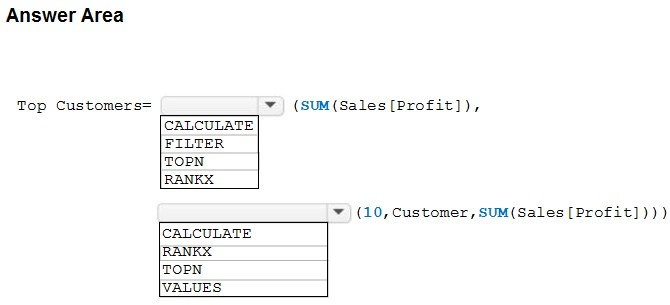

RutRut
Highly Voted 5 years, 2 months agoEchicken69
4 years, 10 months agosjonghe
4 years, 7 months agoVermonster
Highly Voted 5 years, 3 months agoEchicken69
4 years, 10 months agoAnnelize
Most Recent 4 years, 5 months agoCDL
4 years, 6 months agoInflexion2020
4 years, 6 months ago123
4 years, 10 months agor8d1
4 years, 10 months agoDeepo95
4 years, 11 months agocoupet
5 years, 4 months agoArklur
5 years, 7 months agoAnetaK
5 years, 6 months agorhsdeal
5 years, 8 months agopreksha
5 years, 9 months ago