

HOTSPOT -
You have a dataset that contains 2,000 rows. You are building a machine learning classification model by using Azure Learning Studio. You add a Partition and
Sample module to the experiment.
You need to configure the module. You must meet the following requirements:
✑ Divide the data into subsets
✑ Assign the rows into folds using a round-robin method
✑ Allow rows in the dataset to be reused
How should you configure the module? To answer, select the appropriate options in the dialog box in the answer area.
NOTE: Each correct selection is worth one point.
Hot Area: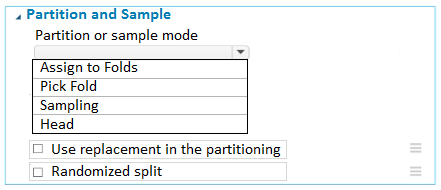
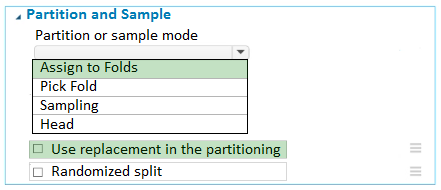
phdykd
12 months agophdykd
12 months agoajay0011
10 months agosynapse
1 year, 10 months agoMohammadKhubeb
2 years agoDavid_Tadeu
1 year, 10 months agoNarendra05
2 years, 7 months agoparwa
2 years, 7 months agoYipingRuan
2 years, 6 months ago