

HOTSPOT -
You deploy several Azure SQL Database instances.
You plan to configure the Diagnostics settings on the databases as shown in the following exhibit.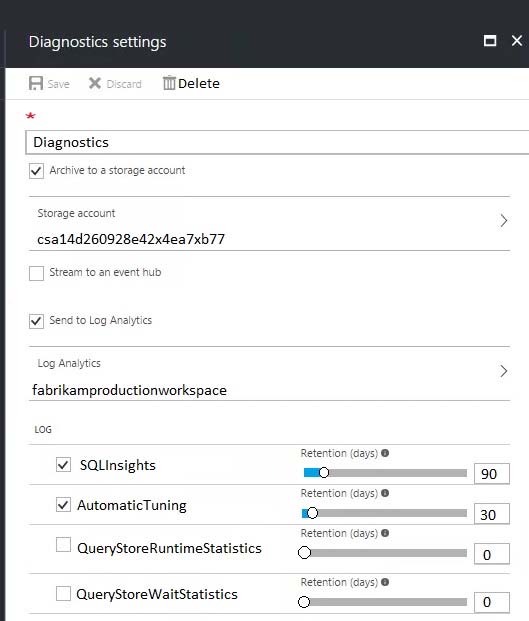
Use the drop-down menus to select the answer choice that completes each statement based on the information presented in the graphic.
NOTE: Each correct selection is worth one point.
Hot Area: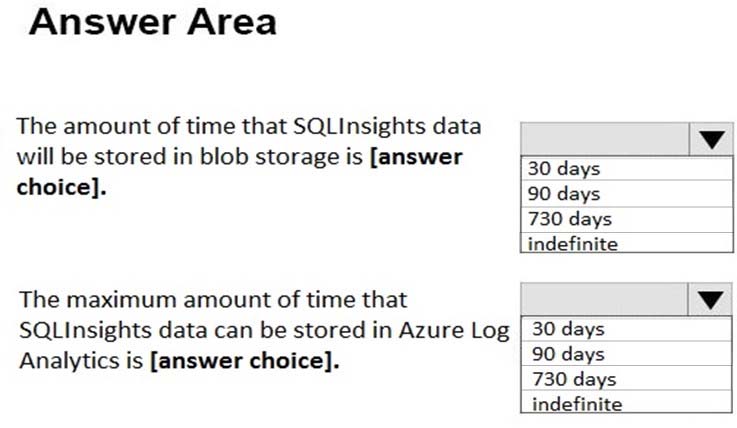
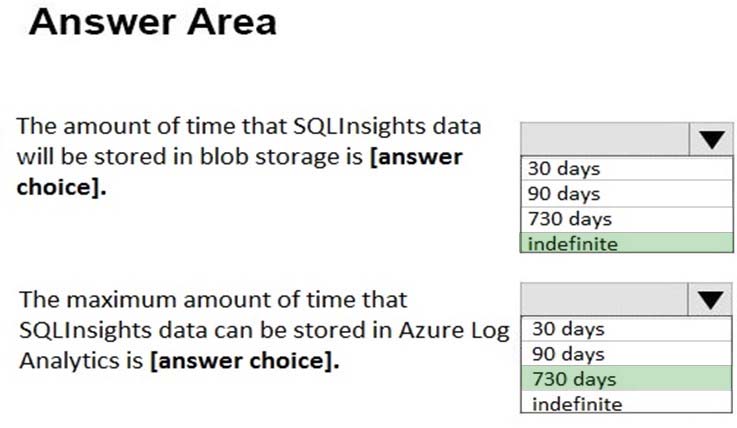
chan76
Highly Voted 5 years, 10 months agoAzureGC
5 years, 6 months agotartar
4 years, 8 months agoJayBee65
2 years, 11 months agoJayBee65
2 years, 11 months agominnus
Highly Voted 5 years, 4 months agorkgboss
Most Recent 3 years, 2 months agoRooh
4 years, 9 months agojivom
4 years, 10 months agoeug45
4 years, 10 months agoNiharika007
4 years, 11 months agoTest_Taker_1
4 years, 9 months agochaudh
4 years, 11 months agoYannor
4 years, 10 months agoGkilla
4 years, 10 months agoGkilla
4 years, 10 months agocrossroads
5 years agopandeya442
5 years, 1 month agoxfit
5 years, 3 months agompknz
5 years, 4 months agoEkramy_Elnaggar
5 years, 4 months agoKarls
5 years, 5 months agoKarls
5 years, 5 months agoKarls
5 years, 6 months agoTeaPot91
5 years, 6 months ago