

DRAG DROP -
You need to set up a recurring integration to enable file exchanges between Dynamics 365 Finance and a third-party system.
In which order should you perform the actions? To answer, move all actions from the list of actions to the answer area and arrange them in the correct order.
Select and Place: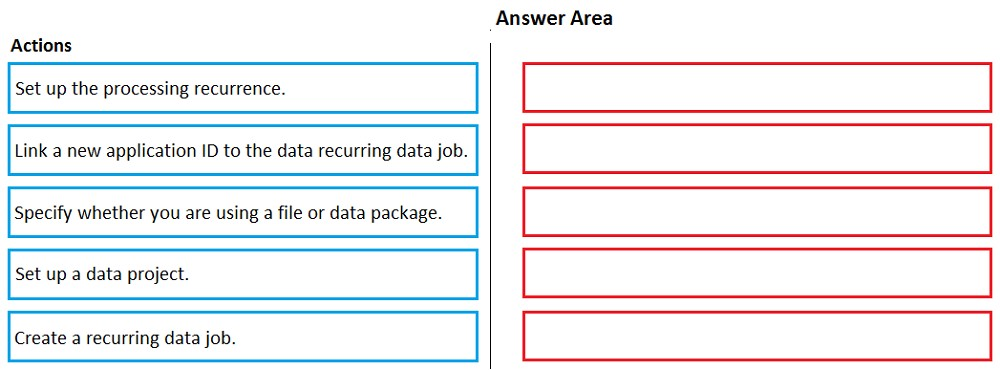
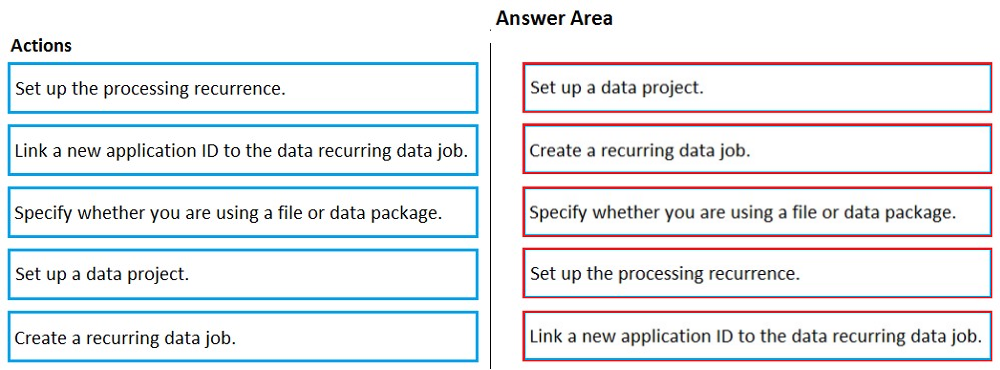
sadoki9311
Highly Voted 3 years, 3 months agokushal095
1 year, 8 months agoBuzz
2 years, 9 months agoTM22
Most Recent 11 months, 3 weeks agojuozapyne
2 years, 10 months agojuozapyne
2 years, 10 months agoPir
2 years, 11 months agoSam1414
2 years, 11 months agoModish
2 years, 11 months ago