

HOTSPOT -
A toy manufacturer is testing its processes in Dynamics 365 Sales and notices the following issues:
✑ The drop-down list of toy colors is different for different entities. They should be static and always the same.
✑ Too many decimal places are in the Quantity field. The field should have two decimal places instead of four.
✑ The Order Date field includes Date and Time but should include only Date.
You need to recommend how to fix the fields.
What should you recommend? To answer, select the appropriate option in the answer area.
NOTE: Each correct selection is worth one point.
Hot Area: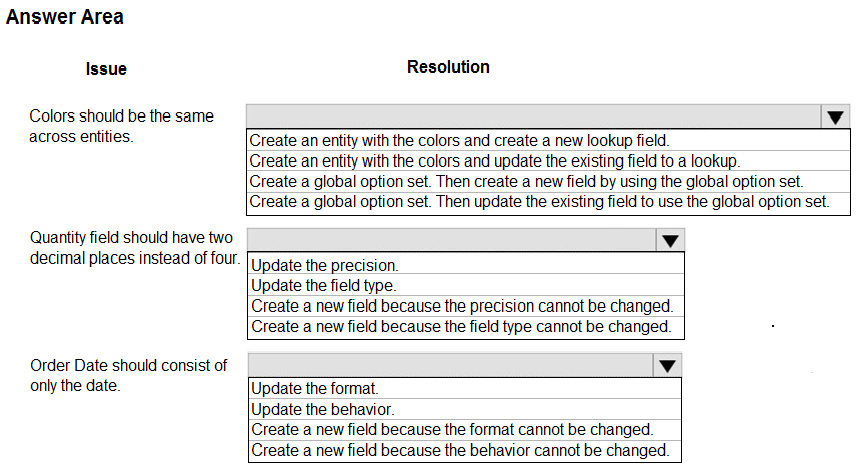
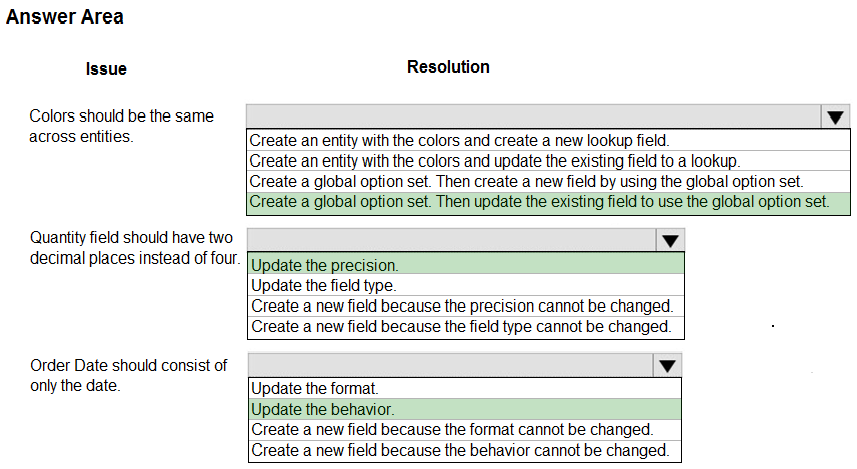
logic
Highly Voted 4 years, 9 months agoDude
4 years, 9 months agoKarlomanio
4 years, 2 months agovdo1
Highly Voted 4 years, 9 months agoSmfpride
4 years, 3 months agoMCSE_CTS
Most Recent 4 years, 3 months agoleague
4 years, 3 months agoTomazv
4 years, 6 months agomidriano
4 years, 7 months agoLucaV6
4 years, 7 months agopaulojorge
4 years, 7 months agoarshad
4 years, 8 months agoRoman92
4 years, 8 months agodynamicJames
4 years, 8 months agopaulojorge
4 years, 7 months agoDude
4 years, 9 months agoZeus6
4 years, 7 months agoMCSE_CTS
4 years, 3 months agopaulojorge
4 years, 9 months ago