

DRAG DROP -
You need to deploy the web portal integration solution.
Which four actions should you perform in sequence? To answer, move the appropriate actions from the list of actions to the answer area and arrange them in the correct order.
Select and Place: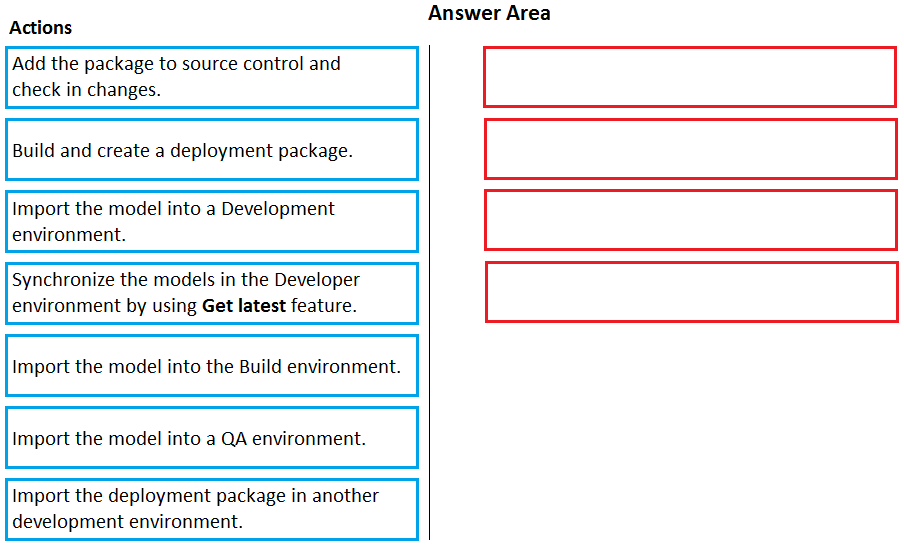

phamvanphuong1501
Highly Voted 3 years, 4 months agosadoki9311
Highly Voted 3 years, 4 months agoGiuseCaradonna
2 years, 3 months agoTM22
Most Recent 1 year, 1 month agotrize
1 year, 10 months agoBlechdosenritter
2 years agofaycal
2 years agosertan
2 years, 2 months agoStudyDAX
2 years, 3 months agoBuzzZ
2 years, 10 months agoBigFritz
2 years, 12 months agoNano14
3 years, 1 month agoYrich
3 years, 1 month agosadoki9311
3 years, 4 months agojovank
1 year, 11 months ago