

DRAG DROP -
You are configuring your developer environment by using Team Explorer.
There are several developers working on a customization.
You need to ensure that all code is checked in and then merged to the appropriate branches.
In which order should you perform the actions? To answer, move all actions from the list of actions to the answer area and arrange them in the correct order.
NOTE: More than one order of answer choices is correct. You will receive credit for any of the correct orders you select.
Select and Place: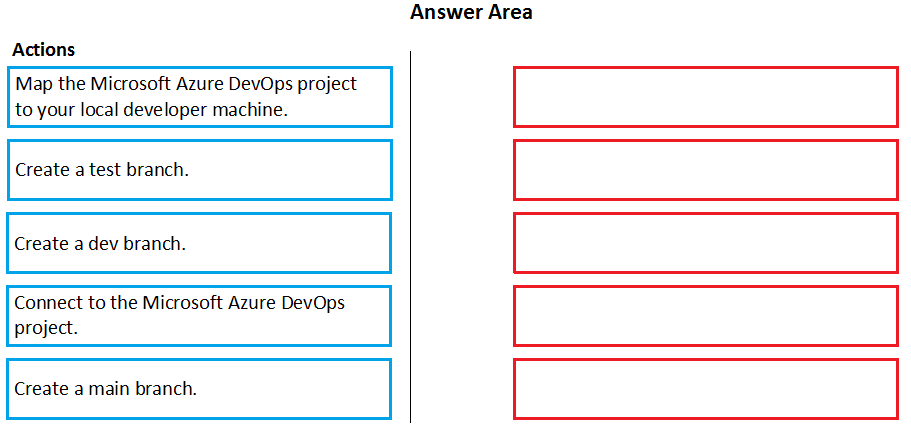

Yrich
Highly Voted 4 years, 8 months agoabhig535
3 months, 1 week agojhramirez
4 years, 7 months agoAhmed_Hassan
4 years, 7 months agoying
4 years, 3 months agosadoki9311
Highly Voted 4 years, 11 months agoglobeearth
Most Recent 2 months, 3 weeks agoterste
3 months agoterste
3 months agoNasar6
11 months agojorgkpo
2 years, 2 months agokrzych2837
3 years, 4 months agoSisb
3 years, 8 months agoSisb
3 years, 8 months agoSisb
3 years, 8 months agoSisb
3 years, 8 months agokornetmuse
4 years agoMaralse
4 years, 1 month agoLordDorn
4 years, 2 months agoSisb
3 years, 8 months agoBuzzZ
4 years, 5 months agoPir
4 years, 7 months agoFrima
4 years, 9 months agoglobeearth
2 months, 3 weeks agoAhmed_Hassan
4 years, 9 months agosadoki9311
4 years, 11 months ago