

DRAG DROP -
A client plans to implement Dynamics 365 Sales.
The client identifies the following requirements for handling opportunities:
✑ Records must move to an approval stage after an opportunity is created.
✑ For opportunities with values greater than $20,000, a follow-up date and second contact field must appear on the form.
✑ An error message must display if a follow-up date is not within seven days of the opportunity creation date.
You need to recommend tools to meet the client requirements.
What should you recommend? To answer, drag the appropriate tools to the correct requirement. Each tool may be used once, more than once, or not at all. You may need to drag the split bar between panes or scroll to view content.
NOTE: Each correct selection is worth one point.
Select and Place: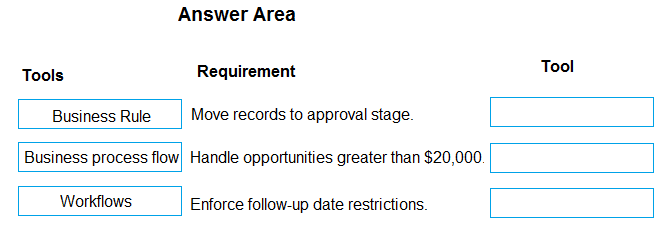
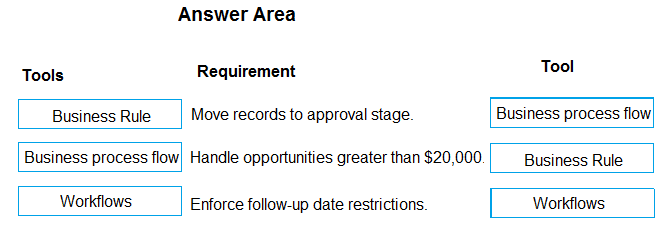
vijaywaghmare14
Highly Voted 4 years, 6 months agoYuris
4 years, 5 months agoTimK
4 years, 5 months agorichfarmer
4 years, 3 months agoI_wasnt_planning_on_discussion
Highly Voted 4 years, 9 months agoGkane
4 years, 9 months agolollo1234
4 years, 7 months agoExamDoug
Most Recent 4 years, 3 months agoiggsn
4 years, 6 months agolakshmi
4 years, 6 months agoAxel1
4 years, 7 months agoarshad
4 years, 8 months agoSuperMat
4 years, 4 months agofabio75
4 years, 8 months agoMilli_Melini
4 years, 8 months agoDude
4 years, 8 months agomalyaban
4 years, 2 months ago