

SIMULATION -
The following is a series of questions in which you are required to input one or more lines of code.
To input your response -
Type your response into the text entry field in the Answer Area. You may input one or more lines of code. More than one solution may be correct. You will receive credit if your solution matches any of the correct solutions.
To validate code syntax -
After entering your code, click the Check Syntax button. This validates code syntax (such as SQL commands) and values (such as table names and variable names) used in your solution. If there are any errors, they will appear in the window next to the Check Syntax button. You may change your code and re-validate the syntax as many times as you want.
Note that Check Syntax does NOT validate whether you have answered the question correctly. It simply validates the accuracy of your syntax.
To view available command keywords
Click the Keywords button to view a list of command keywords. This is a general list provided for reference and is not limited to commands used in the question.
You need to create a query that meets the following requirements:
✑ The query must return a list of salespeople ranked by amount of sales and organized by postal code.
✑ The salesperson who has the highest amount of sales must be ranked first.
Part of the correct Transact-SQL has been provided in the answer area below. Enter the code in the answer area that resolves the problem and meets the stated goals or requirements. You can add code within code that has been provided as well as below it.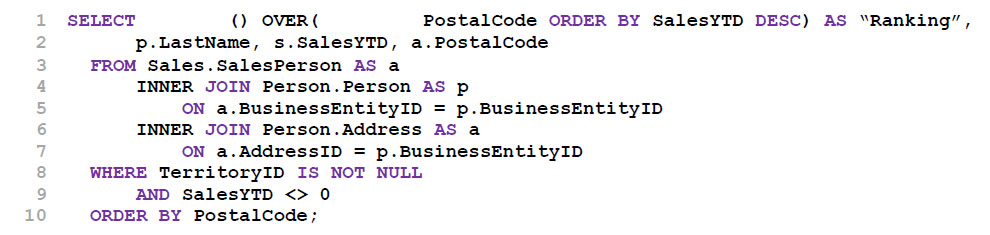
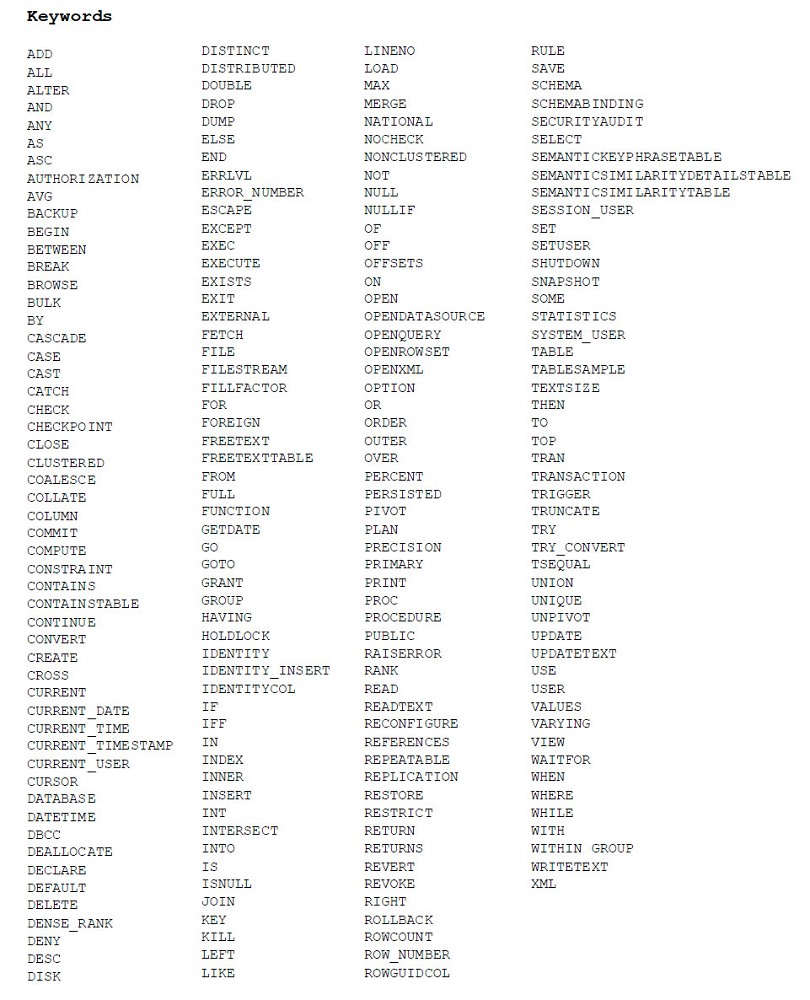
levoshchypok
4 years, 10 months ago