

DRAG DROP -
You are designing a Dynamics 365 Sales solution that will be deployed to two separate companies on the same Microsoft Office 365 tenant: Contoso, Ltd and
Contoso Pharmaceuticals,
The solution must meet the following security requirements:
✑ Restrict Contoso, Ltd. users from seeing the Contoso Pharmaceuticals company.
✑ Restrict access to Lead and Opportunities entities within their company.
✑ Restrict access to certain forms in an entity.
Restrict access to certain fields on a form.
What should you recommend? To answer, drag the appropriate security types to the correct restrictions. Each security type may be used once, more than once, or not at all. You may need to drag the split bar between panes or scroll to view content.
NOTE: Each correct selection is worth one point.
Select and Place: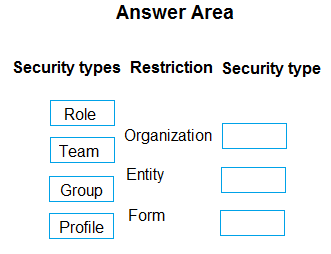
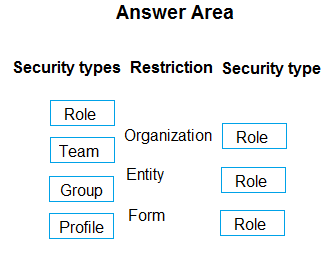
arshad
Highly Voted 4 years, 7 months agomgharably
4 years, 5 months agoKarlomanio
4 years, 1 month agolorper
4 years agoYuro
Highly Voted 4 years, 8 months agorichfarmer
Most Recent 4 years, 2 months agovips53
4 years, 2 months agoleague
4 years, 3 months agocvocvocvo
4 years, 5 months agopaulojorge
4 years, 8 months agoTryly
4 years, 8 months agommalop
4 years, 8 months ago