

DRAG DROP -
An organization is implementing Dynamics 365 Customer Service.
The sales team wants to be able to customize some of the settings used in the business process flows.
You need to identify whether a business process flow will support the customizations.
Which customizations will work correctly? To answer, drag the appropriate tool to the correct data type. Each tool may be used once, more than once, or not at all.
You may need to drag the split bar between panes or scroll to view content.
NOTE: Each correct selection is worth one point.
Select and Place: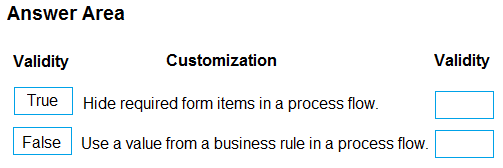
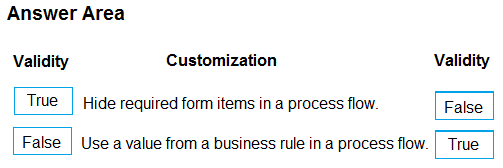
mgharably
Highly Voted 4 years, 5 months agoexposer
4 years, 3 months agocatalene
Most Recent 4 years, 4 months agoTomazv
4 years, 5 months agocvocvocvo
4 years, 5 months agoKarlomanio
4 years, 1 month agolorper
4 years agoWarmsheep
4 years, 5 months agoZeus6
4 years, 6 months agoLucaV6
4 years, 6 months agochettabin
4 years, 7 months agoTryly
4 years, 8 months agoRoman92
4 years, 7 months agoLucaV6
4 years, 6 months agosamman
4 years, 4 months ago