

HOTSPOT -
You have a computer that runs Windows 10. The computer is in a workgroup. The computer is used to provide visitors with access to the Internet.
You need to configure the computer to meet the following requirements:
✑ Always sign in automatically as User1.
✑ Start an application named App1.exe at sign-in.
What should you use to meet each requirement? To answer, select the appropriate options in the answer area.
NOTE: Each correct selection is worth one point.
Hot Area: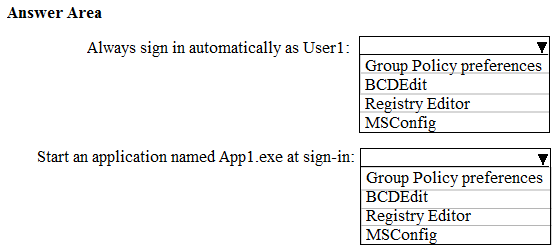
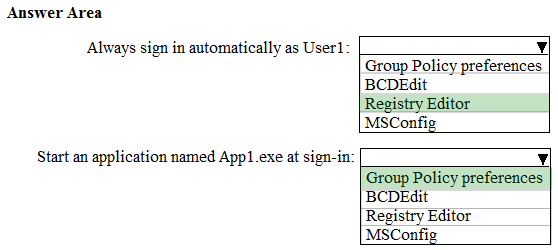
forummj
Highly Voted 4 years, 9 months agoHenry78
3 years agoAVP_Riga
4 years, 4 months agoAnthony_2770
4 years, 8 months agoAray
Highly Voted 4 years, 9 months agoStorm
4 years, 7 months ago1morenickname
4 years, 8 months agoneobahamutk
3 years, 5 months agoflabezerra
Most Recent 2 years, 10 months agoflabezerra
2 years, 10 months agosyougun200x
2 years, 11 months agochrys
3 years, 1 month agoRodrigoT
3 years, 6 months ago51007
3 years, 4 months agoneobahamutk
3 years, 5 months agoaek_latamene
3 years, 7 months agoRodrigoT
3 years, 6 months agotwistedme
3 years, 9 months agoMR_Eliot
3 years, 9 months agonanerforever
3 years, 11 months agoAnoniMouse
4 years, 2 months agoPerycles
4 years, 3 months agoCisco
4 years, 4 months agob3arb0yb1m
4 years, 4 months agoCisco
4 years, 4 months agoPtit_filou
4 years, 6 months agoPtit_filou
4 years, 6 months agoHaribo112
4 years, 7 months agotonytones
4 years, 7 months ago