

DRAG DROP -
You are using existing reports to build a dashboard that will be viewed frequently in portrait mode on mobile phones.
You need to build the dashboard.
Which four actions should you perform in sequence? To answer, move the appropriate actions from the list of actions to the answer area and arrange them in the correct order.
Select and Place: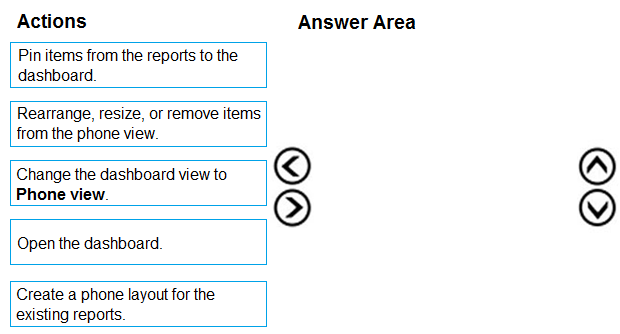

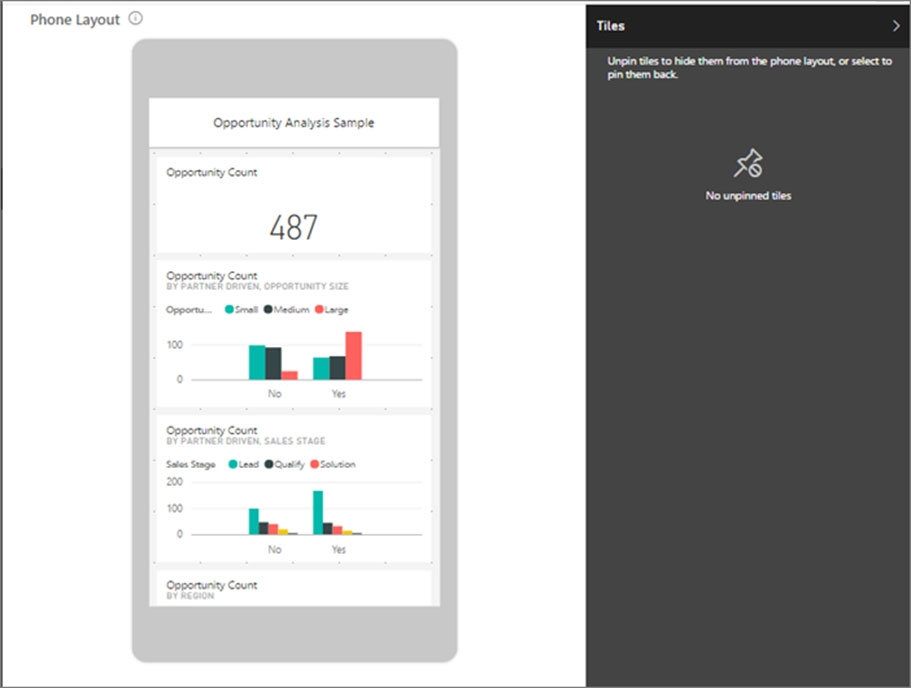
Sunny93
Highly Voted 4 years, 9 months agoEvert23
4 years, 9 months agotiti08
4 years, 9 months agoukkuru
4 years, 6 months agoAmuzinde
4 years, 2 months agoAmuzinde
4 years, 2 months agoOsamaAL
4 years, 7 months agosupanoob
4 years, 7 months agoTopaz007
4 years, 3 months agokiranramasamy
Highly Voted 4 years, 8 months agokiranramasamy
4 years, 8 months agohsegan
4 years, 8 months agoCommanderBigMac
4 years, 7 months agoShef_Sue
4 years, 6 months agobberries
4 years agoSamAlex3824
Most Recent 1 year, 3 months agomlfattori
2 years, 12 months agoAnalyst_BK
3 years, 11 months agokhair
4 years agoPortlandFighters
4 years agoeng1
4 years, 1 month agoDaneas
4 years, 1 month agoLoni4565
4 years, 1 month agoXmael
4 years, 2 months agosudeshnathakur19
4 years, 3 months agoelly
4 years, 3 months agoJESUSBB
4 years, 4 months agoSandeep28
4 years, 4 months agoHelen_123
4 years, 5 months agoDeloro
4 years, 5 months ago