

DRAG DROP -
You have a query named Customer that imports CSV files from a data lake. The query contains 50,000 rows as shown in the exhibit. (Click the Exhibit tab.)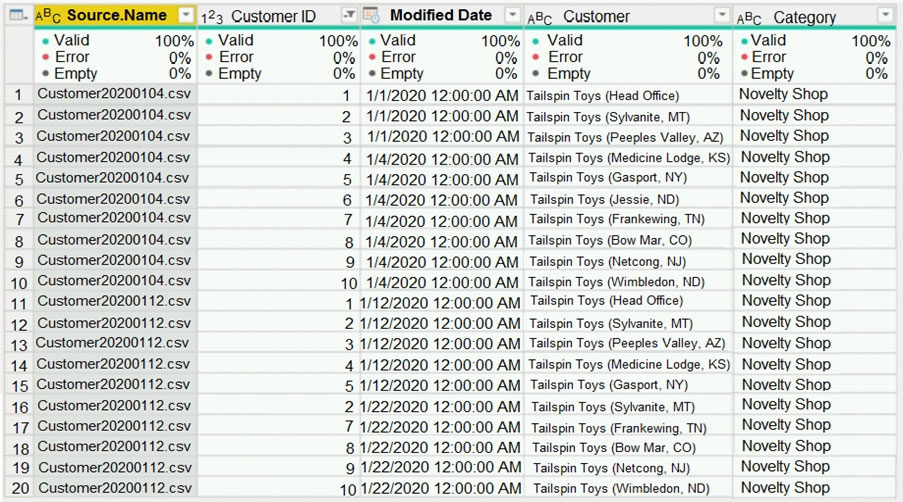
Each file contains deltas of any new or modified rows from each load to the data lake. Multiple files can have the same customer ID.
You need to keep only the last modified row for each customer ID.
Which three actions should you perform in sequence? To answer, move the appropriate actions from the list of actions to the answer area and arrange them in the correct order.
Select and Place: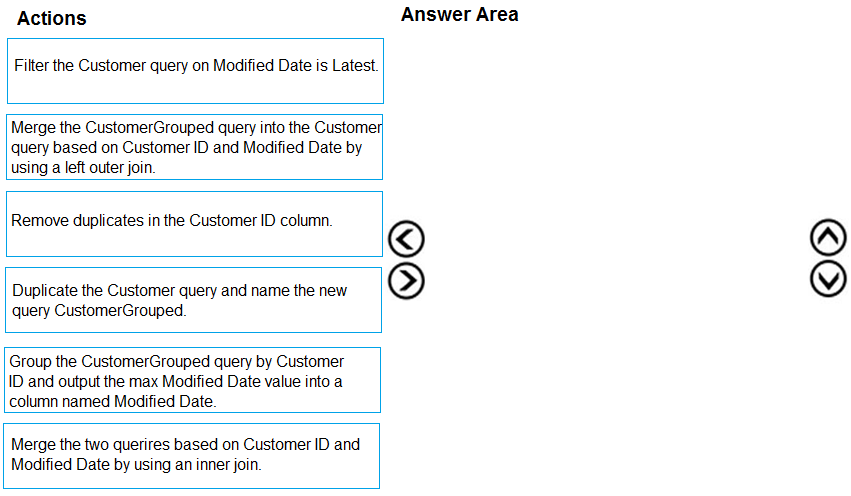
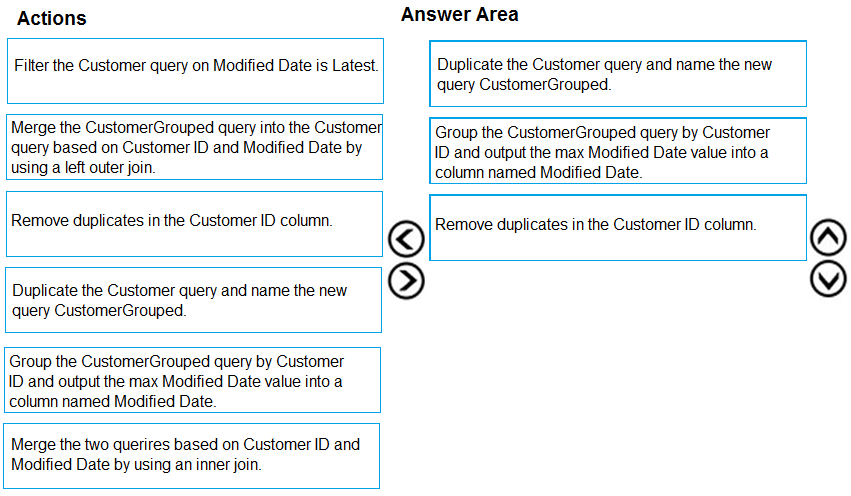
VR1
Highly Voted 4 years, 10 months agoMaue
4 years, 3 months agoBillybob0604
3 years, 4 months agoMassy
4 years, 3 months agonot2smart
2 years, 9 months agoZakriya
4 years, 3 months agoTechDiva
3 years, 5 months agoJMona
Highly Voted 4 years, 10 months agovinaikumar
4 years, 10 months agoQWERTYman
Most Recent 3 years agoTechDiva
3 years, 5 months agoBitan47
3 years, 2 months agoPatrickStr
3 years, 8 months agoaguilartu1
3 years, 9 months agokcwood94
3 years, 10 months agopashi266
3 years, 11 months agoHarsh_87
4 years, 1 month agobberries
4 years, 2 months agoTessieB
4 years, 2 months agoMLCL
4 years, 2 months agocesar_datamachine
4 years, 3 months agoCherishworth
4 years, 4 months agoMicahD
4 years, 5 months agovivekmani2021
4 years, 4 months agokalyhot
4 years, 5 months agoegyhuj
4 years, 5 months agoarahan599
4 years, 6 months agoholySinner
4 years, 3 months agoTessieB
4 years, 2 months ago