

DRAG DROP -
You create an app with multiple screens.
Test users report that the size and type of gallery displayed on each screen are different. You must improve the consistency for the app screens.
You need to create a reusable gallery that displays information based on the current record.
Which three actions should you perform in sequence? To answer, move the appropriate actions from the list of actions to the answer area and arrange them in the correct order.
NOTE: More than one order of answer choices is correct. You will receive credit for any of the correct orders you select.
Select and Place:
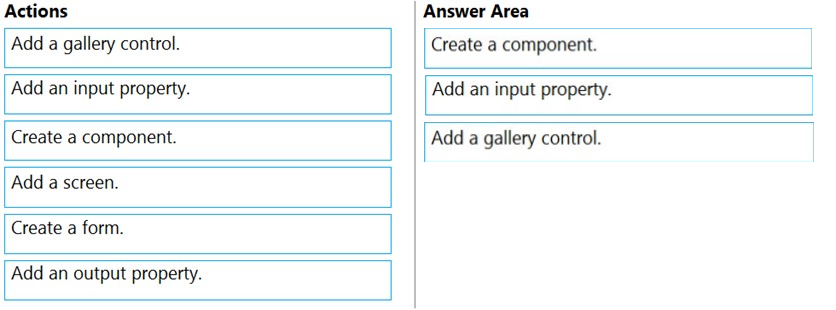
MrRoel
Highly Voted 4 years, 8 months agomagiczouf
3 years, 1 month agoDSM_LM
2 years, 5 months agodevoprevo
1 year, 10 months agopifls
4 years, 8 months agocharles879987
2 years, 3 months agosb_teal
Highly Voted 4 years, 7 months agodragonhry
3 years, 2 months agoSashM
3 years, 4 months agoWaleed47
4 years, 5 months agocamille68
1 year, 2 months agoIm_Not_A_Robot
2 years, 9 months agoBetter_ask_a_Dev
Most Recent 1 year, 5 months agoEdriska
1 year, 10 months agoJackJohn
2 years, 5 months agouberlord
2 years, 7 months agoNilofer_B
2 years, 8 months agoWonderama
2 years, 11 months agoWonderama
2 years, 11 months agoSanjay_Pathak
3 years agoMarKar
3 years, 4 months agodfretyhg
3 years, 4 months agoFredone
3 years, 6 months agoDiegosPizza
3 years, 7 months agoDiegosPizza
3 years, 7 months agoAhsan123
3 years, 11 months agoAk14
3 years, 12 months agoSmileOS
4 years, 1 month ago