

DRAG DROP -
You are configuring a new Common Data Service environment by using the Power Apps Maker portal.
You need to create an entity that uses the prefix xyz.
Which four actions should you perform in sequence? To answer, move the appropriate actions from the list of actions to the answer area and arrange them in the correct order.
Select and Place: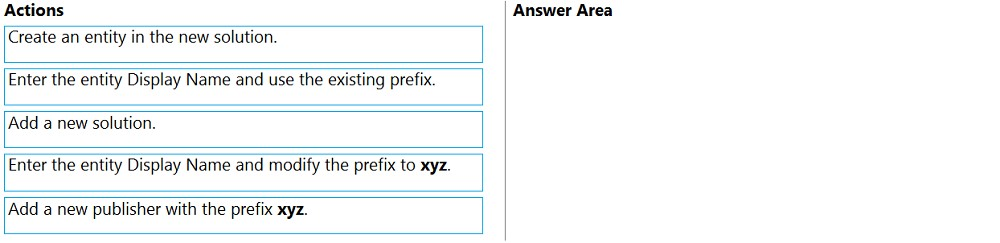
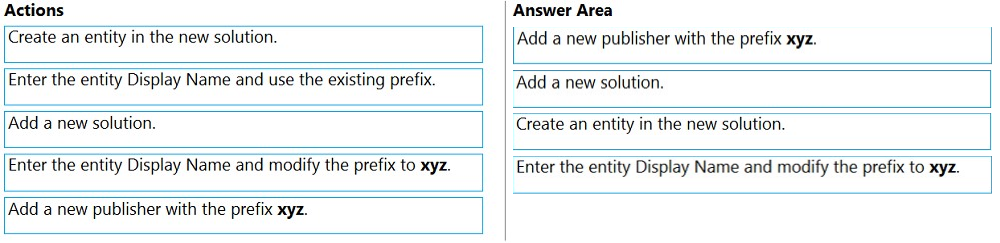
ahmed17
Highly Voted 4 years, 8 months agophoebe01
3 years, 8 months agoAman66
2 years, 9 months agoDSM_LM
2 years, 6 months agoCornholioz
4 years, 5 months agoTina377
3 years, 4 months agomel1998
3 years agoEpy
3 years, 9 months agophoebe01
3 years, 9 months agodevoprevo
1 year, 10 months agoJoApp
Highly Voted 4 years, 8 months agoOdidepse
4 years, 7 months agoJummiet
4 years agoJummiet
4 years agoElAdeel
4 years, 6 months agoEdriska
Most Recent 1 year, 11 months agoEdriska
1 year, 11 months ago[Removed]
2 years, 1 month agoJerrycheng
2 years, 4 months agoJerrycheng
2 years, 6 months agoJackJohn
2 years, 6 months agoanilborse
2 years, 6 months agoRazielLycas
2 years, 7 months agoharinarayan
2 years, 8 months agoet_learner
2 years, 9 months agoRalfCS
2 years, 9 months agoet_learner
2 years, 9 months agoAAI89
2 years, 10 months agoRadoslavov
3 years agoSanjay_Pathak
3 years, 1 month agopaulojorge
3 years, 2 months ago