

DRAG DROP -
You create a flow by using a template. You want to add support for additional business scenarios.
You need to ensure that the new workflow does not break existing functionality.
Which flow editing utilities should you use? To answer, drag the appropriate tools to the correct requirements. Each tool may be used once, more than once, or not at all. You may need to drag the split bar between panes or scroll to view content.
NOTE: Each correct selection is worth one point.
Select and Place: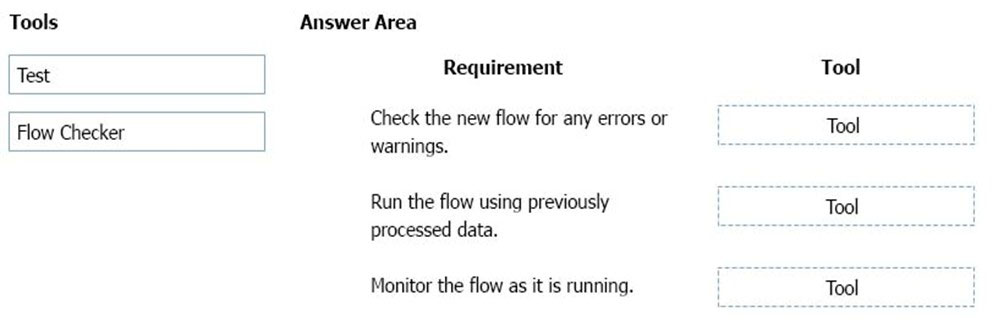

Iker
Highly Voted 4 years, 3 months agoMayaYao
1 year, 7 months agoExamCert2022
3 years, 1 month agoAZ_Guru_Wannabe
1 year, 11 months agoBethSantosBr
4 years, 3 months agonaicud
Highly Voted 4 years agonapratz
Most Recent 1 year, 1 month agormeng
1 year, 2 months agohollylenka
2 years, 6 months agoSisb
3 years agoPraveenGabriel
3 years, 2 months agoVyls26
3 years, 6 months agoNaebun
3 years, 11 months agoNaebun
3 years, 11 months agoNaebun
3 years, 11 months agocvocvocvo
4 years agosawssen
4 years agoDevCitizen
4 years, 1 month agodoublesoyyo
4 years, 2 months agoRahulKate
4 years, 3 months agoRahulKate
4 years, 3 months agoKhairul
4 years, 4 months ago