

DRAG DROP -
You create multiple apps as part of an unmanaged solution.
You need to move the apps to a non-managed environment.
You need to pick the appropriate solution type for each requirement.
Which types of solutions should you create? To answer, drag the appropriate solution types to the correct requirements. Each solution type may be used once, more than once, or not at all. You may need to drag the split bar between panes or scroll to view content.
NOTE: Each correct selection is worth one point.
Select and Place: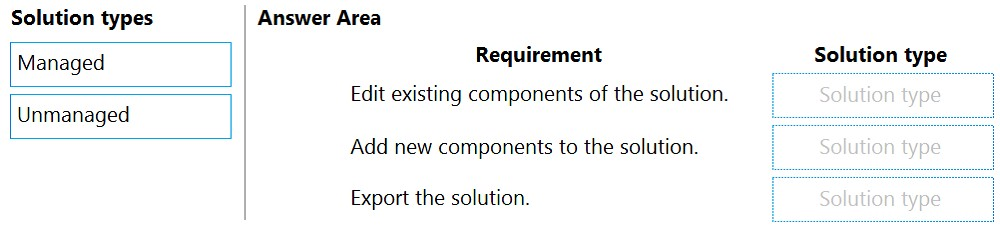
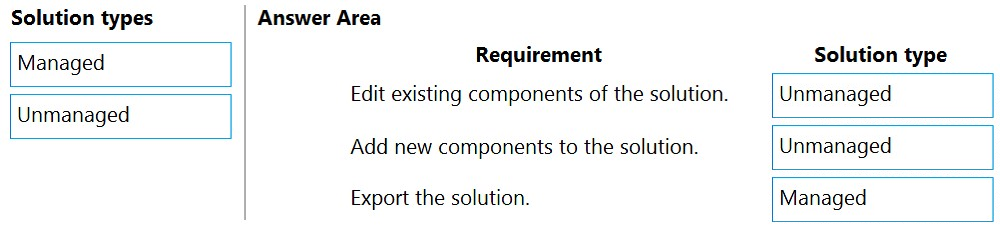
MrRoel
Highly Voted 4 years, 7 months agoTiiseDev_10_6_22
2 years, 11 months agoryanzombie
2 years, 7 months agoOdidepse
4 years, 6 months agoOdidepse
4 years, 6 months agoAman66
2 years, 8 months agoAman66
2 years, 8 months agoBetter_ask_a_Dev
1 year, 4 months agoOR365
Highly Voted 4 years, 4 months agoAnt0ny_D
4 years agoJkaay
1 year, 6 months agoBetter_ask_a_Dev
Most Recent 1 year, 4 months agoMoppu
1 year, 9 months agoEdriska
1 year, 10 months agoDr_Do
2 years, 3 months agoAlwaysconfused
2 years, 10 months agoRadoslavov
2 years, 11 months agomoserose
3 years agonagrom
3 years, 2 months agoDomenic
3 years, 2 months agoPBIAANF
3 years, 5 months agox3r0
3 years, 5 months ago[Removed]
3 years, 6 months agoKhella
3 years, 7 months agoBPolak
3 years, 9 months agoHaCha
3 years, 10 months ago