

DRAG DROP -
You are designing an AI solution that will analyze media data. The data will be stored in Azure Blob storage.
You need to ensure that the storage account is encrypted by using a key generated by the hardware security module (HSM) of your company.
Which three actions should you perform in sequence? To answer, move the appropriate actions from the list of actions to the answer area and arrange them in the correct order.
Select and Place: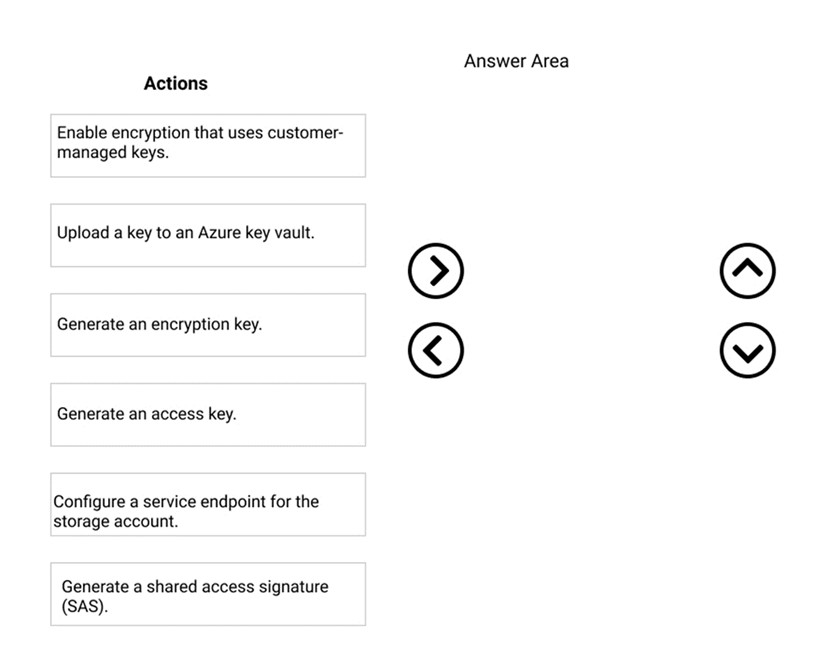
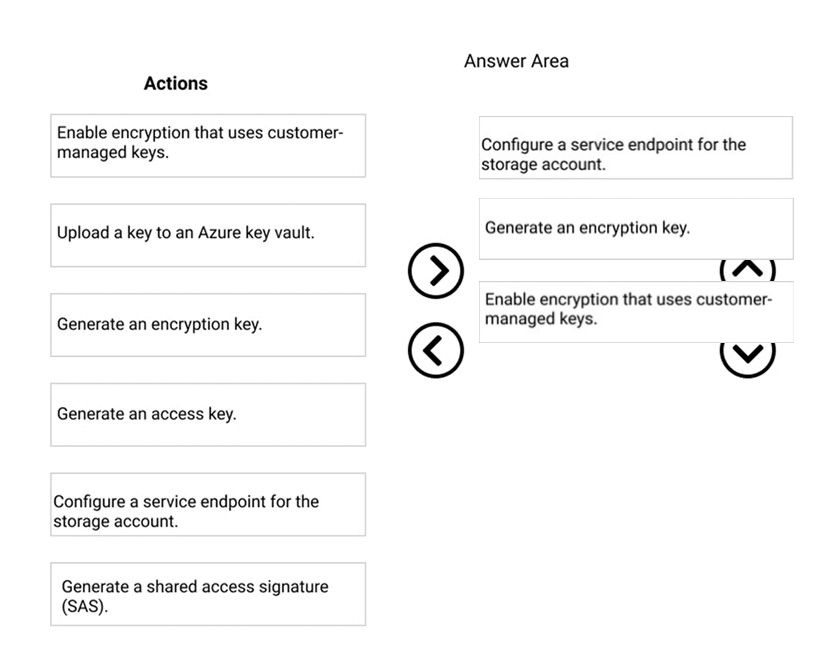
exam_taker5
Highly Voted 5 years, 10 months agoCodeAnant
5 years, 9 months agoBharat
5 years, 9 months agokozakpawel
4 years, 4 months agovalar_morghulis
Highly Voted 4 years, 5 months agoCornholioz
4 years, 3 months agoYipingRuan
Most Recent 3 years, 10 months agoDerin_tade
3 years, 10 months ago[Removed]
4 years, 2 months agovendelino
4 years, 7 months agosayak17
4 years, 9 months agofred777
4 years, 11 months agosayak17
4 years, 8 months agoDaveHuynh
4 years, 3 months agoSamSmith
5 years, 1 month agoBharat
5 years, 9 months ago