

HOTSPOT -
You have a computer that runs Windows 10 and contains the folders shown in the following table.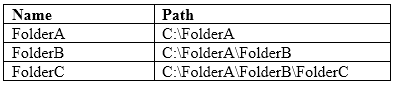
You create the groups shown in the following table.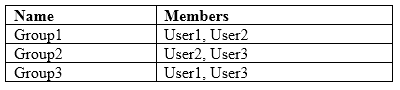
On FolderA, you disable permission inheritance and select the option to remove all inherited permissions. To each folder, you assign the NTFS permissions shown in the following table.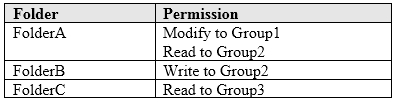
For each of the following statements, select Yes if the statement is true. Otherwise, select No.
NOTE: Each correct selection is worth one point.
Hot Area: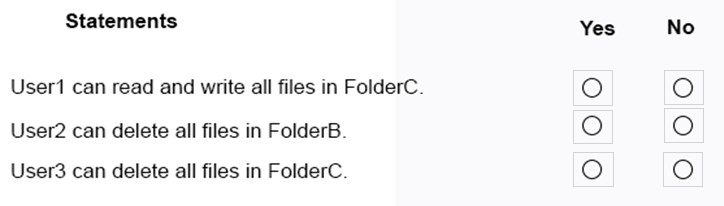

Telechipz
Highly Voted 2 years, 9 months agoSkarface
2 years, 5 months agoforummj
Highly Voted 4 years, 7 months agoTeketi
4 years, 2 months agoercluff
4 years, 2 months agoDivy95
4 years, 5 months agoDuyons
4 years, 5 months agoDuyons
4 years, 5 months agoAVP_Riga
4 years, 3 months agoBAbdalla
3 years, 9 months agoKock
2 years, 9 months agolukes2
4 years, 7 months agoforummj
4 years, 7 months agoAnthony_2770
4 years, 5 months agoChrisC21
Most Recent 2 years, 3 months agoChrisC21
2 years, 3 months agoJayJay76
2 years, 5 months agoflabezerra
2 years, 4 months agoflabezerra
2 years, 4 months agoHenry78
2 years, 8 months agosyougun200x
2 years, 8 months agoKock
2 years, 9 months agochrys
2 years, 11 months agojcgm1990
2 years, 11 months agoraduM
2 years, 11 months agoWhatsamattr81
2 years, 11 months agogardengurl71
3 years agogardengurl71
3 years agoceskil
3 years, 2 months agoMaxymamac
3 years, 2 months agoGresch123123
3 years, 3 months agoFrancisLai
3 years, 2 months agoEsmee93
3 years, 3 months agoadeshtall
3 years, 3 months agoEsmee93
3 years, 3 months ago