

HOTSPOT -
You view a query named Transactions as shown in the following exhibit.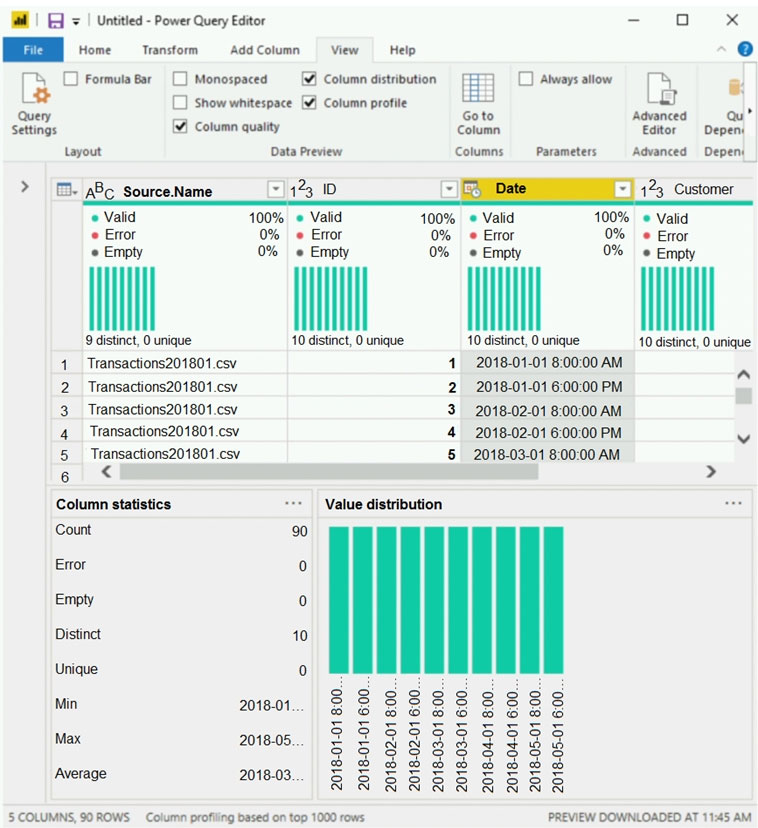
The query gets CSV files from a folder.
Use the drop-down menus to select the answer choice that completes each statement based on the information presented in the graphic.
NOTE: Each correct selection is worth one point.
Hot Area: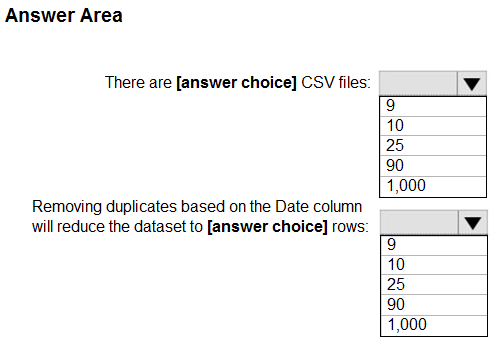
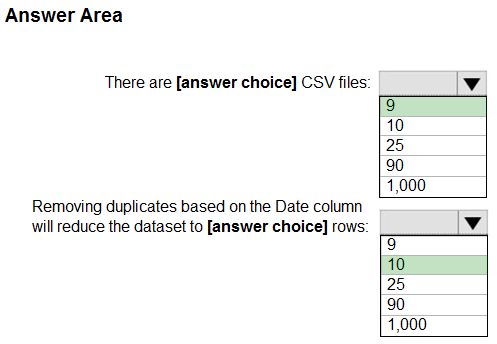
Ard
Highly Voted 4 years, 10 months agoGoooglegen
3 years, 7 months agoSaeedJei
3 years, 10 months agoSaeedJei
3 years, 10 months agosnna4
3 years, 9 months agoVeroF
3 years agomirzotti
3 years, 7 months agoMatreshka
3 years, 1 month agowalkerzjs
3 years, 7 months agochakri007
Highly Voted 4 years, 9 months agoZVV
4 years, 9 months agoslalithp
4 years, 9 months agostokazz
4 years, 6 months agoVesperKiw
4 years, 7 months agojokstogo
Most Recent 2 years, 11 months agoQWERTYman
3 years agoclaudeaboki
3 years, 2 months agoBLUE_BUBBLES
3 years, 2 months agoAshley090521
3 years, 5 months agomissmanou
3 years, 5 months agoShan
3 years, 7 months agoSiva2104
3 years, 7 months agoSiva2104
3 years, 7 months agotestbbb
3 years, 8 months agoDIPARJ
3 years, 8 months agoaguilartu1
3 years, 9 months agolavI_01
3 years, 9 months agokatherine_dawalk
3 years, 10 months agoyusufuthman57
3 years, 11 months ago