

HOTSPOT -
Your network contains an Active Directory forest. The forest contains a root domain named contoso.com and a child domain named corp.contoso.com.
You have a computer named Computer1 that runs Windows 10. Computer1 is joined to the corp.contoso.com domain.
Computer1 contains a folder named Folder1. In the Security settings of Folder1, Everyone is assigned the Full control permission.
On Computer1, you share Folder1 as Share1 and assign the Read permissions for Share1 to the local Users group.
For each of the following statements, select Yes if the statement is true. Otherwise, select No.
NOTE: Each correct selection is worth one point.
Hot Area: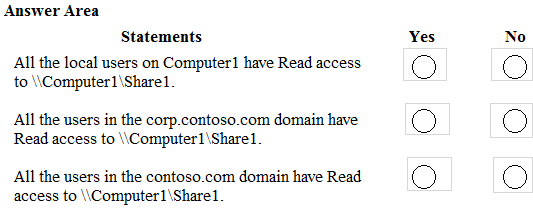
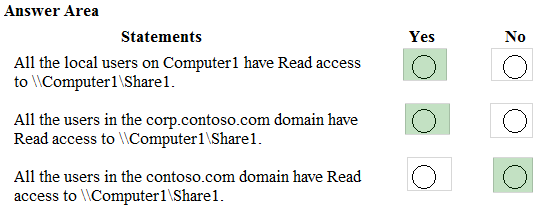
AnoniMouse
Highly Voted 4 years, 2 months agoRstilekar
Highly Voted 4 years, 5 months agoflabezerra
Most Recent 2 years, 10 months agoflabezerra
2 years, 10 months agoluisfernandezfrias
3 years, 6 months agoCARIOCA
4 years, 1 month agoKeepYourPantsOff
3 years, 4 months agob3arb0yb1m
4 years, 4 months agozedology
3 years, 11 months agoHisandy
4 years, 3 months agolairyy
4 years, 3 months agoCisco
4 years, 4 months agoYoMomma97
3 years agoMr01z0
4 years, 6 months agobertik
4 years, 3 months agotumwvknt
4 years, 9 months agojsblah
4 years, 10 months ago