

You are creating an app for an organization's human resources (HR) department. You create an Employee entity in an unmanaged Microsoft Dataverse solution.
Another user creates the following Power Automate flows separately from the solution: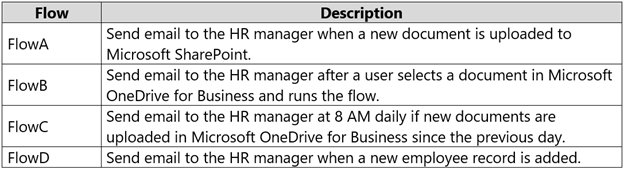
You need to incorporate the flows that can be added to the solution.
Which two flows can you include? Each correct selection presents a complete solution.
NOTE: Each correct selection is worth one point.
RaminAhmadi
Highly Voted 4 years, 7 months agoUrchylis
2 years, 9 months agod365developer
Highly Voted 4 years, 6 months agoWonderkid73
3 years, 9 months agoKrishEXM
Most Recent 1 year, 1 month agoEdriska
2 years agolaysmuncher
1 year, 9 months agoMeHungarian
1 year, 8 months agoJajabink
2 years, 5 months agolouigimc
2 years, 5 months agoGautam123
3 years, 3 months agoDomenic
3 years, 5 months agoDude
3 years, 7 months agoMiclarsen
3 years, 9 months agoMaxcloud
4 years agoSmileOS
4 years, 3 months agopootietang
4 years, 3 months agoKunalgoel
4 years, 3 months agooj
4 years, 4 months agomoodi86
4 years, 4 months agosamurai
4 years, 5 months ago