

HOTSPOT -
An administrator plans to create and deploy dashboards for use only by sales associates. The dashboards will display the current sales pipeline, open cases, recent major wins, and key opportunities by postal code.
Sales associates must be able to act on the specific data displayed in dashboards.
You need to create the dashboards.
Which type of dashboards should you create? To answer, select the appropriate options in the answer area.
NOTE: Each correct selection is worth one point.
Hot Area: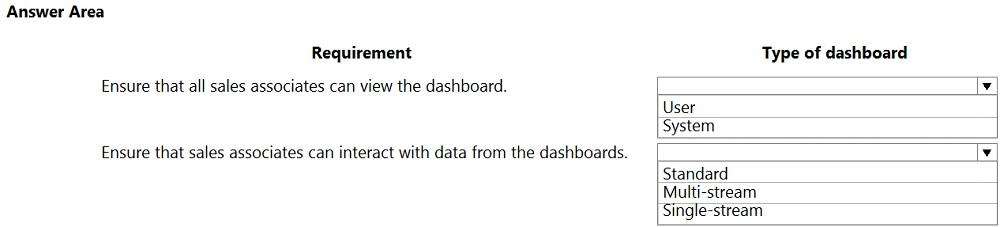
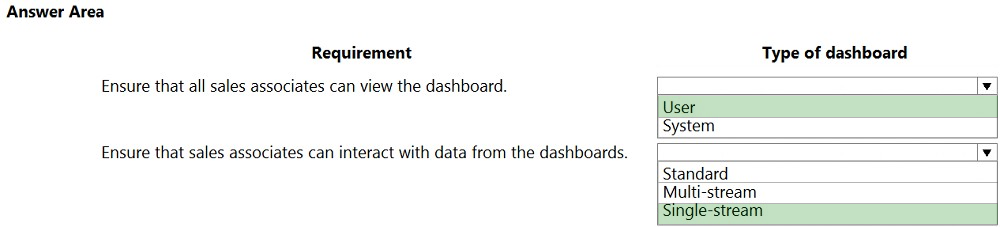
offshoreguy
Highly Voted 4 years, 7 months agoAman66
2 years, 8 months agoAnt0ny_D
4 years agoMuhammadIVohra
Highly Voted 4 years, 5 months agoMaery
Most Recent 1 year, 4 months ago58117ec
1 year, 5 months agoSHNH
2 years, 5 months agoKate1406
3 years, 7 months agobaboon365
3 years, 10 months agodaporh
3 years, 11 months agoAleValli
3 years, 11 months agomoodi86
4 years, 1 month agoding_dong
3 years, 11 months agoxofowi5140
4 years, 2 months agoxofowi5140
4 years, 2 months agoxofowi5140
4 years, 2 months agoDeco1234
4 years, 3 months agohoesslin
4 years, 3 months agoglitch
4 years, 3 months agoglitch
4 years, 3 months agoDamith89
4 years, 3 months agoWaleed47
4 years, 4 months agoglitch
4 years, 3 months agosintyahamise
4 years, 3 months agoLeDarius3762
2 years, 9 months ago58117ec
1 year, 5 months ago