

DRAG DROP -
You have a solution that contains a Power Automate flow, an environment variable, and a model-driven app.
Which three steps should you perform in sequence? To answer, move the appropriate actions from the list of actions to the answer area and arrange them in the correct order.
Select and Place: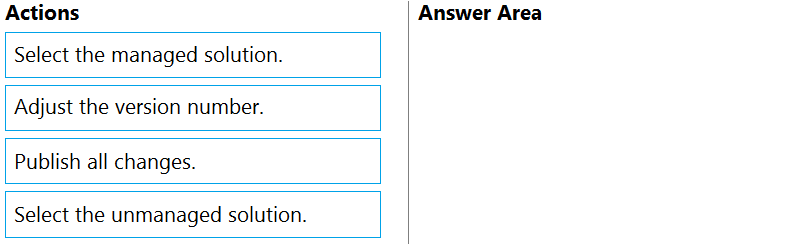
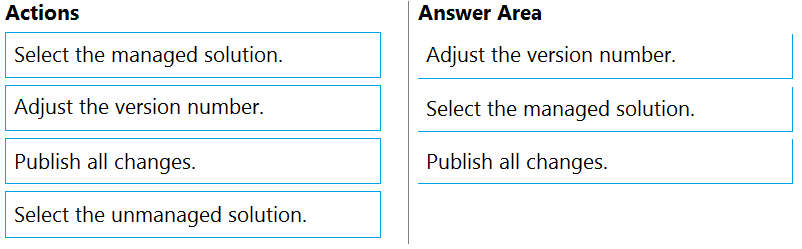
d365developer
Highly Voted 4 years, 7 months agomjain710
2 years, 3 months agoIm_Not_A_Robot
2 years, 11 months agoJoApp
Highly Voted 4 years, 10 months agophoebe01
3 years, 10 months agojevmar
4 years, 5 months agowfrf92
4 years, 2 months ago4e8b388
Most Recent 1 year, 4 months agododo_ouf
1 year, 6 months agoBetter_ask_a_Dev
1 year, 6 months agoNet_IT
1 year, 10 months agoSri2020
2 years, 3 months agoRazielLycas
2 years, 9 months agoRazielLycas
2 years, 9 months agoharinarayan
2 years, 10 months agoharinarayan
2 years, 10 months agowhlatlen
3 years, 2 months agozoeinola
3 years, 2 months agoxkqn2c
3 years, 6 months agoshirokame
3 years, 9 months agoMax11
4 years agoHaCha
4 years, 1 month ago