

DRAG DROP -
Your company is using a highly customized version of Dynamics 365 Finance.
You have identified a new hotfix that will correct several important issues that have caused many user complaints.
You need to determine whether the hotfix will break any customizations.
Which four actions should you perform in sequence? To answer, move the appropriate actions from the list of actions to the answer area and arrange them in the correct order.
Select and Place: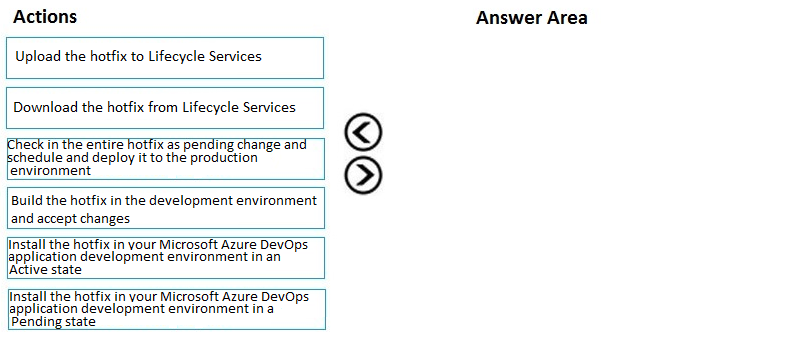
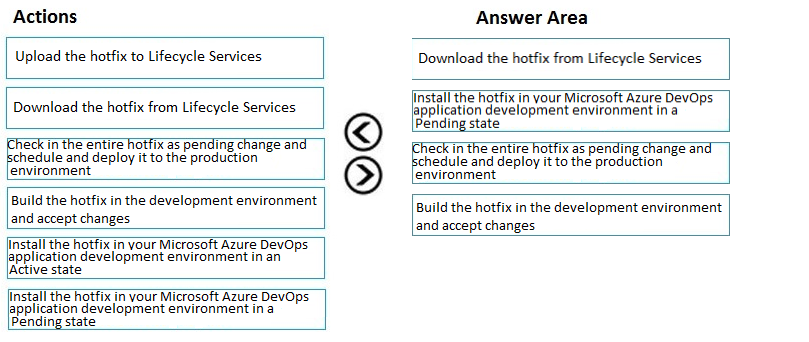
ShinjiHoang
Highly Voted 4 years, 8 months agoSisb
3 years, 5 months agosaeed021
1 year, 6 months agoO_Anjum
Highly Voted 4 years agozbiti
Most Recent 1 year, 6 months agoaivo
1 year, 9 months agoZQ05
2 years, 5 months agoLadyMe
4 years, 4 months agoODARK
4 years, 4 months agoMansoorAhmad
4 years, 4 months ago