

Note: This question is part of a series of questions that present the same scenario. Each question in the series contains a unique solution that might meet the stated goals. Some question sets might have more than one correct solution, while others might not have a correct solution.
After you answer a question in this sections, you will NOT be able to return to it. As a result, these questions will not appear in the review screen.
Your network contains an Active Directory domain named contoso.com. The domain contains a DHCP server named Server2 than runs Windows Server 2016.
Users report that their client computers fail to obtain an IP address.
You open the DHCP console as shown in the Exhibit. (Click the Exhibit button.)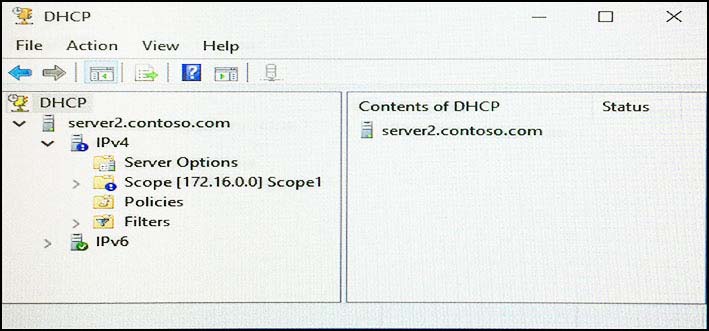
Scope1 has an address range of 172.16.0.10 to 172.16.0.100 and a prefix length of 23 bits.
You need to ensure that all of the client computers on the network can obtain an IP address from Server2.
Solution: You run the Set-DhcpServerv4Scope cmdlet.
Does this meet the goal?
Ben22
Highly Voted 4 years, 11 months ago[Removed]
Highly Voted 5 years, 6 months agoDlam
Most Recent 3 years, 12 months agoSten111
4 years, 1 month agoabhic25
4 years, 2 months agoVin9eR
4 years, 2 months agoTA77
4 years, 2 months agoDanuda
4 years, 2 months agocjake2299
4 years, 2 months agoRobbie
4 years, 2 months agoTA77
4 years, 2 months agobake73
4 years, 9 months agolbs
4 years, 8 months agove22
4 years, 8 months agoRobbie
4 years, 3 months agoBlue
5 years agoKS20
5 years, 1 month agocoleman
5 years, 1 month agoPatS
5 years, 1 month agoThermal
4 years, 5 months agoTigz
4 years agoPerson
5 years, 1 month ago[Removed]
4 years, 5 months agocoleman
5 years, 2 months agodan
5 years, 3 months agoDD
5 years, 7 months agodritter
5 years, 9 months ago