

HOTSPOT -
You have a Microsoft Azure Active Directory (Azure AD) tenant named contoso.com that contains the users shown in the following table.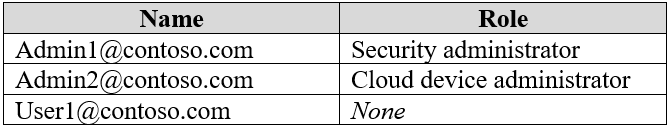
You have a computer named Computer1 that runs Windows 10.
Computer1 is in a workgroup and has the local users shown in the following table.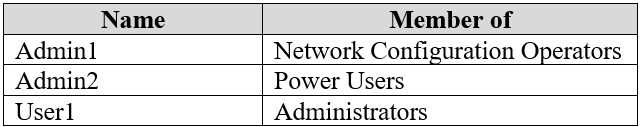
User1 joins Computer1 to Azure AD by using [email protected].
For each of the following statements, select Yes if the statement is true. Otherwise, select No.
NOTE: Each correct selection is worth one point.
Hot Area: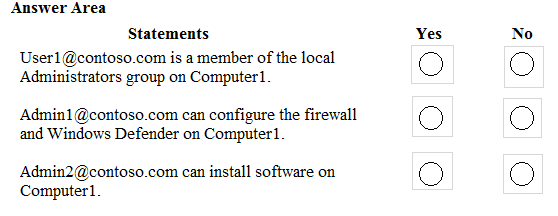
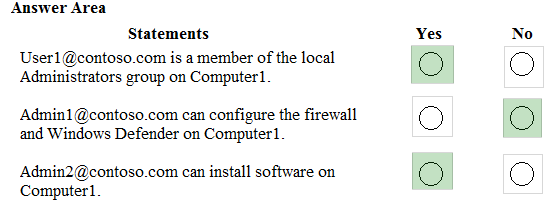
Anthony_2770
Highly Voted 4 years, 8 months agoJoenardAF
4 years, 8 months agodaviddahles
4 years, 7 months agoBAbdalla
3 years, 11 months agosyougun200x
3 years agoRodrigoT
3 years, 6 months agohokieman91
Highly Voted 4 years, 9 months agojsblah
4 years, 8 months agoAnthony_2770
4 years, 8 months agoflabezerra
Most Recent 2 years, 9 months agoflabezerra
2 years, 9 months agoflabezerra
2 years, 9 months agoraduM
3 years, 1 month agoraduM
3 years, 1 month agowilliamzwwu
3 years, 6 months agoadeshtall
3 years, 6 months agoIykeP
3 years, 7 months agoRodrigoT
3 years, 6 months agojaroti2116
3 years, 8 months agorajpatel007
3 years, 9 months agoKirilA
4 years, 2 months agoAJCB
3 years, 11 months agokorhann_
3 years, 11 months agoAJCB
3 years, 11 months agomllerena
4 years, 5 months agoforummj
4 years, 9 months agoAnthony_2770
4 years, 10 months agoAnthony_2770
4 years, 10 months agoAnthony_2770
4 years, 10 months ago