

DRAG DROP -
You are developing an application for a retail store. The application will be used on mobile devices to provide real-time directions to the store.
You have the following requirements:
✑ The application must find out a user's location.
✑ As the user moves, the application must update the screen with the new location.
✑ As the user moves, the application must display the user's speed.
You need to develop the application to meet the requirements.
Which code segment or segments should you use? (To answer, drag the appropriate code segment or segments to the correct location in the work area. Each code segment may be used once, more than once, or not at all. You may need to drag the split bar between panes or scroll to view content.)
Select and Place: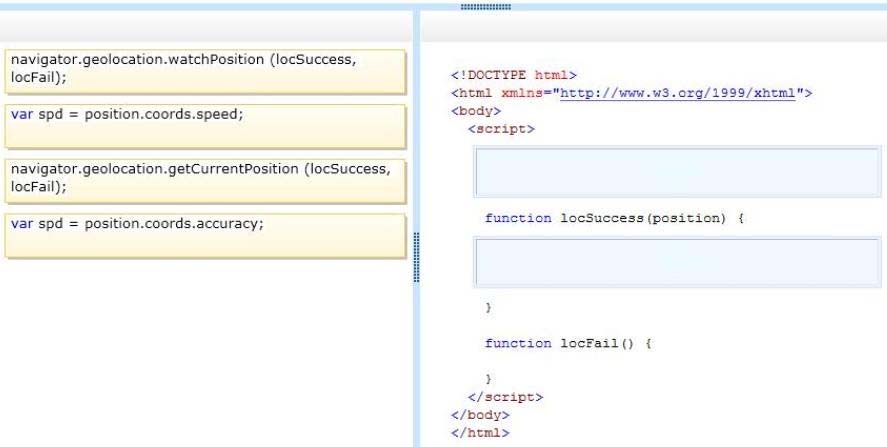
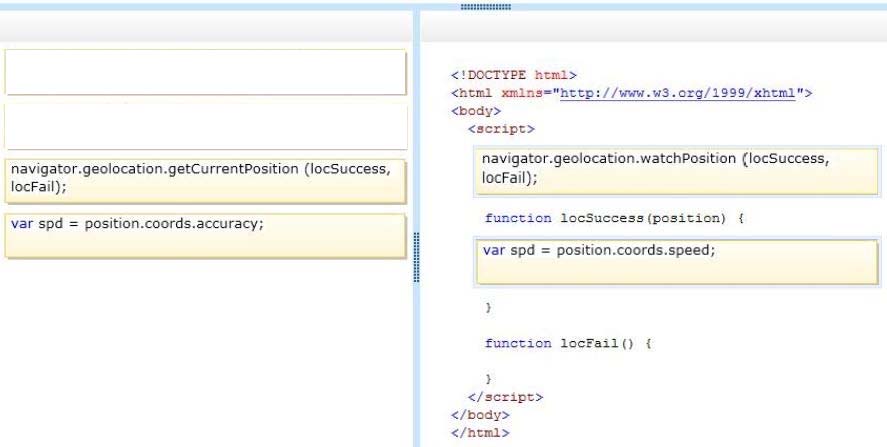
ziemcd
4 years, 9 months agoziemcd
4 years, 9 months ago