

Note: This question is part of a series of questions that present the same scenario. Each question in the series contains a unique solution that might meet the stated goals. Some question sets might have more than one correct solution, while others might not have a correct solution.
After you answer a question in this section, you will NOT be able to return to it. As a result, these questions will not appear in the review screen.
A user named User1 has a computer named Computer1 that runs Windows 10. Computer1 is joined to an Azure Active Directory (Azure AD) tenant named contoso.com. User1 joins Computer1 to contoso.com by using [email protected].
Computer1 contains a folder named Folder1. Folder1 is in drive C and is shared as Share1. Share1 has the permission shown in the following table.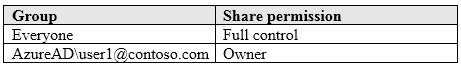
A user named User2 has a computer named Computer2 that runs Windows 10. User2 joins Computer2 to contoso.com by using [email protected].
User2 attempts to access Share1 and receives the following error message: `The username or password is incorrect.`
You need to ensure that User2 can connect to Share1.
Solution: You create a local user account on Computer1 and instruct User2 to use the local account to connect to Share1.
Does this meet the goal?
Thalex
Highly Voted 4 years, 4 months agobadguytoo
4 years, 3 months agoRamazanInce
Highly Voted 3 years, 9 months agochewitt
3 years, 8 months ago99redeyeflight
3 years, 3 months agoSetryx
Most Recent 2 years, 3 months agoChrisC21
2 years, 4 months agoCycubxl
2 years, 9 months agoBarrybobslee_111
2 years, 10 months agoflabezerra
2 years, 9 months agoskatefreak162
2 years, 11 months agojcgm1990
3 years agoWhatsamattr81
3 years agojackmuihk
3 years, 1 month agoTommo
3 years, 3 months agoTripleC
3 years, 4 months agoJohnO1971
3 years, 5 months agoMR_Eliot
3 years, 8 months agoronnyn78
3 years, 8 months ago99redeyeflight
3 years, 3 months agomikl
3 years, 9 months agoCARIOCA
3 years, 10 months ago