

DRAG DROP -
You create three tables by running the following Transact-SQL statements: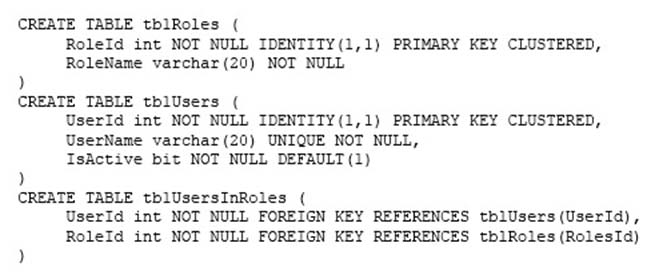
For reporting purposes, you need to find the active user count for each role, and the total active user count. The result must be ordered by active user count of each role. You must use common table expressions (CTEs).
Which four Transact-SQL segments should you use to develop the solution? To answer, move the appropriate Transact-SQL segments from the list of Transact-
SQL segments to the answer area and arrange them in the correct order.
Select and Place: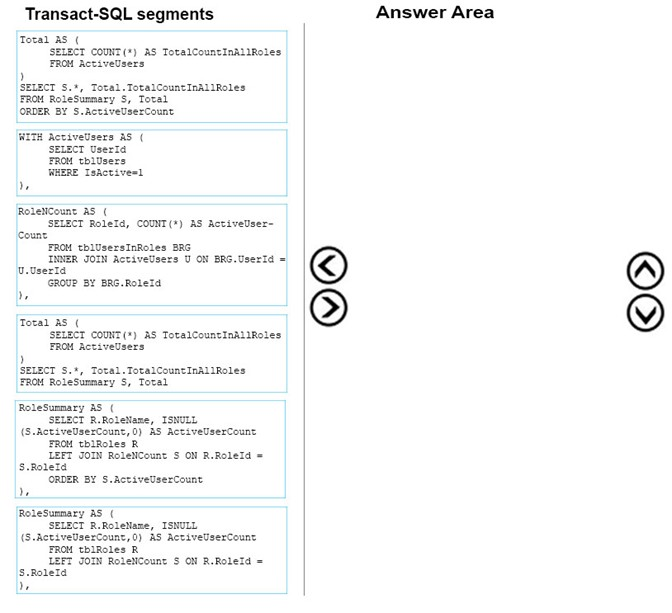
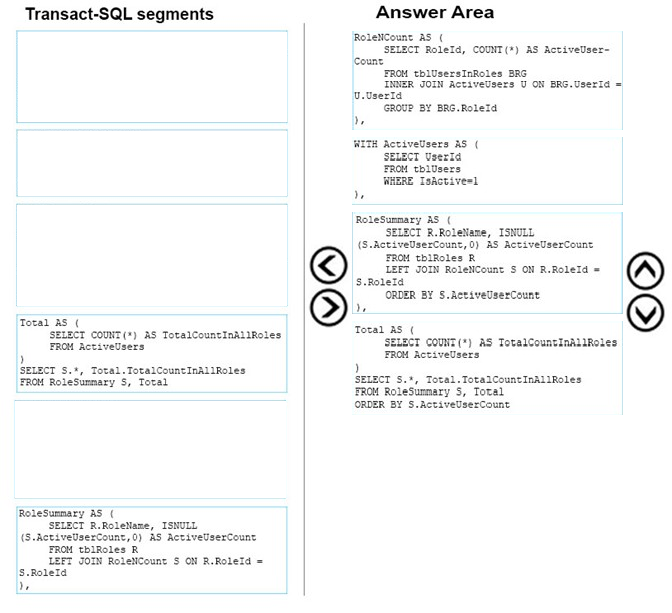
safiullah
Highly Voted 5 years, 11 months agoMML
5 years, 2 months agoBabyBee
Highly Voted 4 years, 8 months ago