

Note: This question is part of a series of questions that present the same scenario. Each question in the series contains a unique solution that might meet the stated goals. Some question sets might have more than one correct solution, while others might not have a correct solution.
After you answer a question in this section, you will NOT be able to return to it. As a result, these questions will not appear in the review screen.
You have a workgroup computer that runs Windows 10. The computer contains the local user accounts shown in the following table.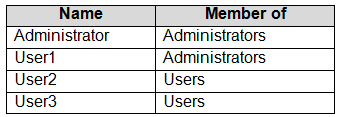
You need to configure the desktop background for User1 and User2 only.
Solution: You create a new local group to which you add User1 and User2. You create a local Group Policy Object (GPO) and configure the Desktop Wallpaper setting in the GPO. At a command prompt, you run the gpupdate.exe /Force command.
Does this meet the goal?
Anthony_2770
Highly Voted 4 years, 9 months agojsblah
4 years, 9 months agogeekygirl12
4 years, 9 months agoAnthony_2770
4 years, 8 months agoPerycles
4 years, 3 months agoAnthony_2770
4 years, 8 months agojsblah
4 years, 9 months agoRstilekar
4 years, 5 months agoFabianoDXC181
Most Recent 2 years, 6 months agodeafmetal
2 years, 8 months agoHenry78
3 years agoHenry78
3 years agojcgm1990
3 years, 1 month agoraduM
3 years, 2 months agoAmeliusJan
3 years, 3 months agoJosB
3 years, 3 months agoxian05
3 years, 5 months agoxian05
3 years, 5 months agoGromp
3 years, 11 months agoluciaalvesnog
3 years, 11 months agoCARIOCA
4 years, 1 month agoSirTreebeard
4 years, 2 months agoThomasDehottay
4 years, 1 month agoHenry78
3 years agosachi_j
4 years, 7 months agobsldwp_2020
4 years, 8 months agohokieman91
4 years, 9 months ago