

HOTSPOT -
You are planning a recovery strategy for computers that run Windows 10.
You need to create recovery procedures to roll back feature updates and quality updates within five days after an installation.
What should you include in the procedures? To answer, select the appropriate options in the answer area.
NOTE: Each correct selection is worth one point.
Hot Area: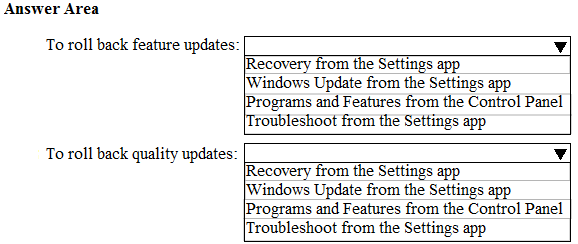
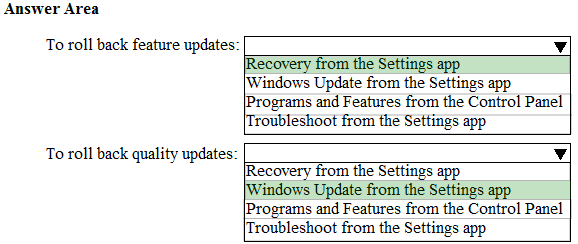
pd3vlin
Highly Voted 4 years, 8 months agoFKF
4 years, 7 months agoIT_DOSS
3 years, 10 months agoRequi3m
3 years, 10 months agoPtit_filou
Highly Voted 4 years, 5 months agoPerycles
4 years, 3 months agoRstilekar
4 years, 5 months agoRequi3m
3 years, 10 months agoflabezerra
Most Recent 2 years, 9 months agoAayman
2 years, 10 months agoFrancisLai
3 years, 5 months agoPerycles
4 years, 3 months agoAVP_Riga
4 years, 4 months agoAVP_Riga
4 years, 4 months agoMapelCarrot
4 years, 8 months agoAnthony_2770
4 years, 9 months agoAnthony_2770
4 years, 8 months ago