

DRAG DROP -
Your network contains an Active Directory domain named contoso.com. The domain contains a server named Server1 that runs Windows Server 2016.
You install IP Address Management (IPAM) on Server1.
You need to manually start discovery of the servers that IPAM can manage in contoso.com.
Which three cmdlets should you run in sequence? To answer, move the appropriate cmdlets from the list of cmdlets to the answer area and arrange them in the correct order.
Select and Place: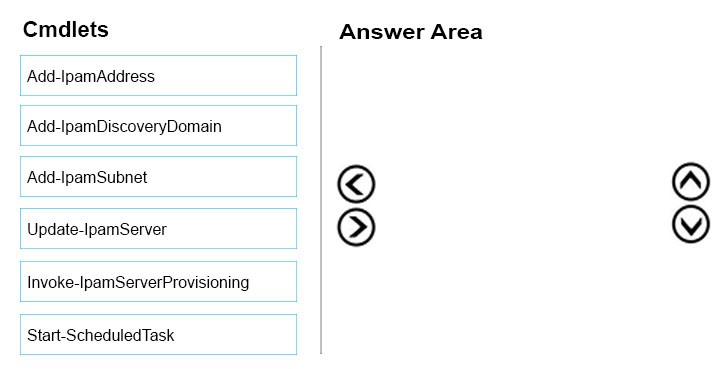
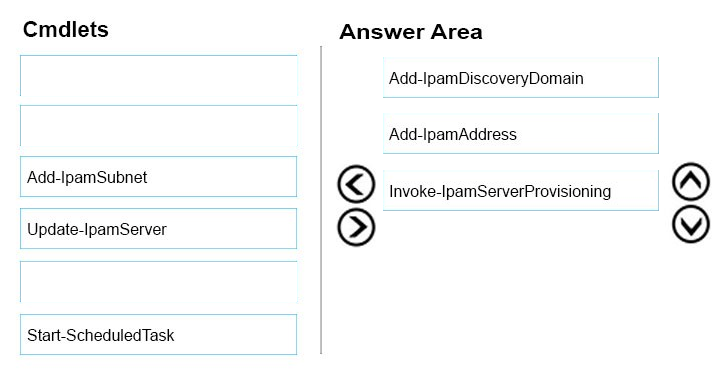
Husny
Highly Voted 5 years, 5 months agoMiandradee
Highly Voted 5 years, 7 months agopanda
Most Recent 3 years, 10 months agosimocb
3 years, 11 months agoiamanas
4 years agoPcservices
4 years agoVortex_SA
4 years agodvasselt
4 years, 2 months agoKamikazekiller
4 years, 5 months agoLast
4 years, 6 months agoeroc1990
4 years agomtaabhar
3 years, 10 months agosamemee
4 years, 8 months agoTooManyExams
4 years, 10 months agocoleman
5 years, 1 month agoTMW
5 years, 6 months agoTMW
5 years, 6 months agoDave_Holden
4 years, 11 months agotetin20
5 years, 7 months agodritter
5 years, 10 months ago