

HOTSPOT -
You have a Microsoft Exchange Server 2019 organization.
You have the Address Book Policies (ABP) and address lists in the following table.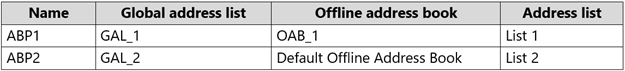
You have the users in the following table.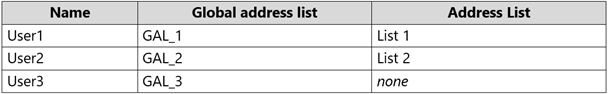
You assign ABP1 to User1 and User2.
User3 is NOT assigned to an Address Book Policy.
For each of the following statements, select Yes if the statement is true. Otherwise, select No.
NOTE: Each correct selection is worth one point.
Hot Area: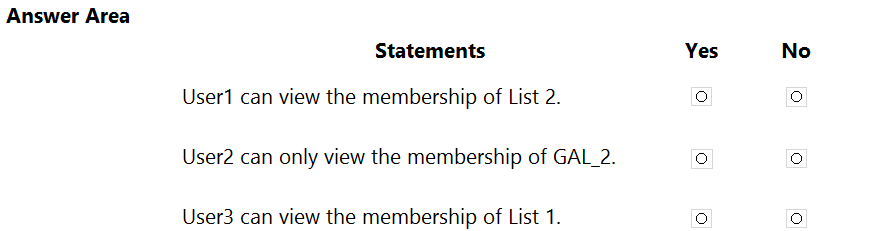
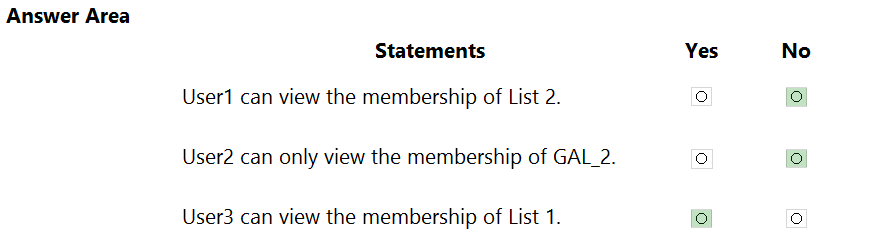
Domza
Highly Voted 2 years, 10 months agoBryan
Highly Voted 3 years, 8 months agoAmir1909
Most Recent 8 months, 2 weeks agoBaba65Baba
2 years, 6 months agoyeahyeah
3 years, 7 months agoKennethYY
2 years, 11 months agoGoldenPapa
3 years, 6 months agoYClaveria
2 years, 4 months agomm79
3 years, 9 months agoWallem89
3 years, 9 months agotuliopulquerio
3 years, 8 months agoMerSee99
3 years, 9 months agotuliopulquerio
3 years, 8 months agoHarry83
3 years, 7 months ago