

HOTSPOT -
You deploy Windows 10 to a new computer named Computer1.
You sign in to Computer1 and create a user named User1.
You create a file named LayoutModification.xml in the C:\Users\Default\AppData\Local\Microsoft\Windows\Shell\folder. LayoutModification.xml contains the following markup.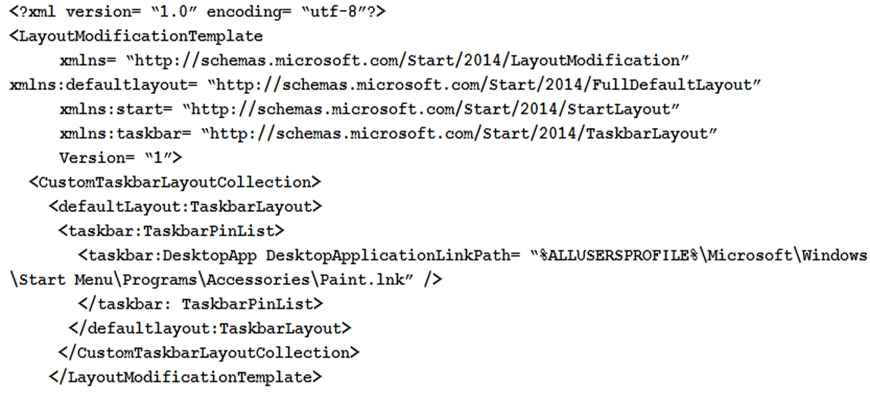
What is the effect of the configuration? To answer, select the appropriate options in the answer area.
NOTE: Each correct selection is worth one point.
Hot Area: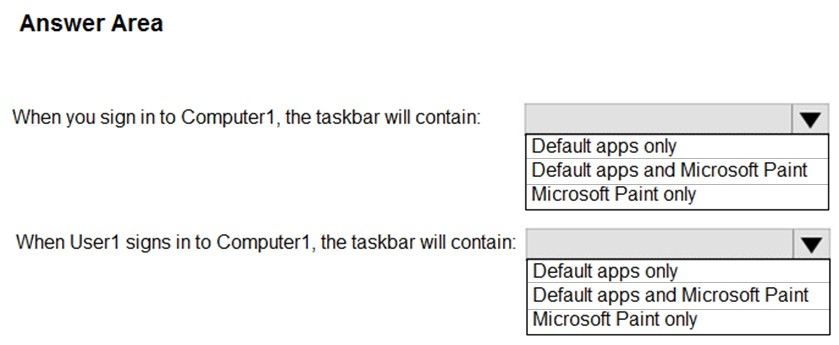
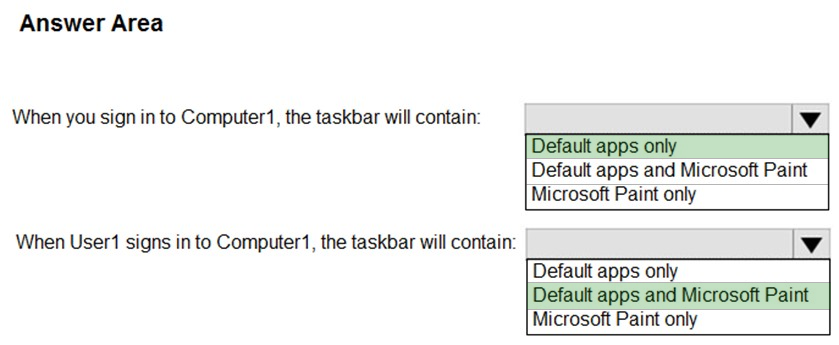
Anthony_2770
Highly Voted 4 years, 8 months agoPerycles
Highly Voted 4 years, 2 months agoyutface
Most Recent 2 years agoBuruguduystunstugudunstuy
2 years, 4 months agozm9
2 years, 8 months agoGromp
2 years, 8 months agoPChi
3 years, 4 months agoHF_Lee
3 years, 4 months agokobukisan
3 years, 7 months agoGoofer
3 years, 10 months agoGoofer
3 years, 8 months agoCARIOCA
3 years, 10 months agoCARIOCA
3 years, 10 months agoCARIOCA
3 years, 10 months agoCARIOCA
4 years agoCisco
4 years, 3 months agoMr01z0
4 years, 5 months agoPtit_filou
4 years, 5 months agoThalex
4 years, 5 months agoThalex
4 years, 5 months agoLuuc
4 years, 3 months agoAnthony_2770
4 years, 8 months ago