

You plan to create a Power BI report. You have the schema model shown in the exhibit. (Click the Exhibit button.)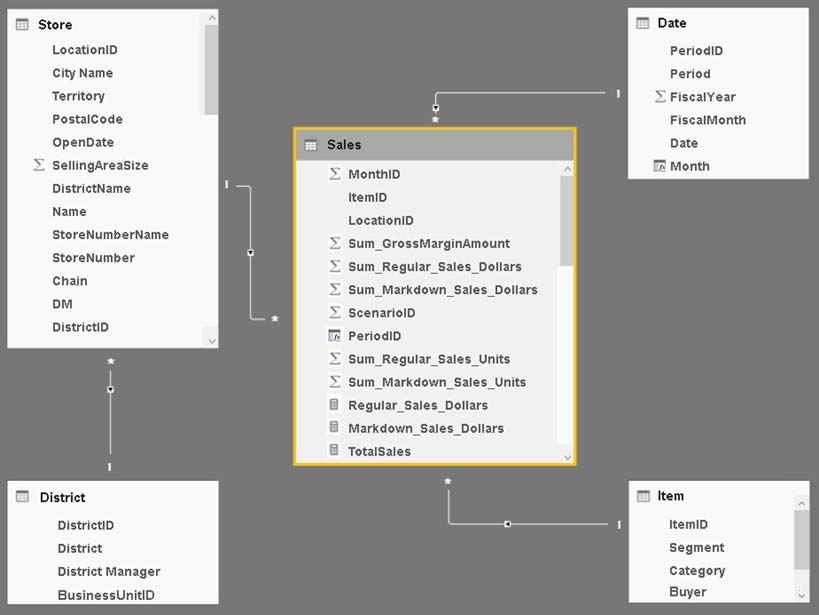
The model has the following relationships:
✑ Store to District based on DistrictID
Sales to Store based on LocationID
✑ Sales to Date based on PeriodID
✑ Sales to Item based on ItemID
You configure row-level security (RLS) so that the district managers of the stores only see the sales from the stores they manage.
When the district managers view the Store by Items report, they see items for all the stores.
You need to ensure that the district managers can see items for the stores they manage only.
How should you configure the relationship from Sales to Item?
Hien
Highly Voted 5 years, 10 months agor8d1
5 years, 1 month agoAtmaNow
Most Recent 4 years, 5 months agoCDL
4 years, 8 months agoJohnFan
5 years, 7 months agoNishant
5 years, 6 months agokilowd
5 years, 4 months agoBrunobsv
5 years, 7 months ago