

HOTSPOT -
You have a computer named Computer1 that runs Windows 10.
Computer1 contains the folders shown in the following table.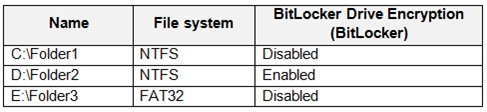
You include Folder1, Folder2, and Folder3 in the Documents library.
You configure File History to run every 15 minutes, and then turn on File History.
For each of the following statements, select Yes if the statement is true. Otherwise, select No.
NOTE: Each correct selection is worth one point.
Hot Area: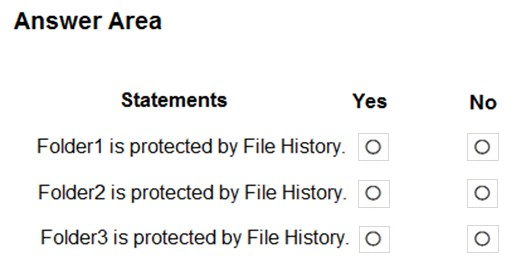
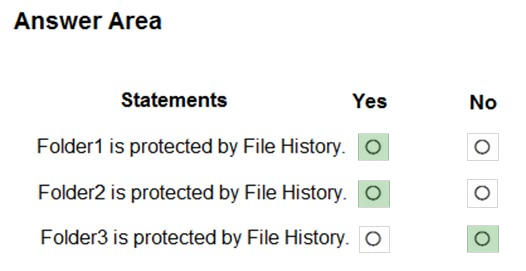
ray_v78
Highly Voted 4 years, 6 months agoccontec
Most Recent 2 years, 6 months agoiliag1989
2 years, 6 months agodeafmetal
2 years, 8 months agoflabezerra
2 years, 9 months agohokieman91
4 years, 9 months agohokieman91
4 years, 9 months agoPerycles
4 years, 3 months ago