

DRAG DROP -
You are developing a Docker/Go using Azure App Service Web App for Containers. You plan to run the container in an App Service on Linux. You identify a
Docker container image to use.
None of your current resource groups reside in a location that supports Linux. You must minimize the number of resource groups required.
You need to create the application and perform an initial deployment.
Which three Azure CLI commands should you use to develop the solution? To answer, move the appropriate commands from the list of commands to the answer area and arrange them in the correct order.
Select and Place: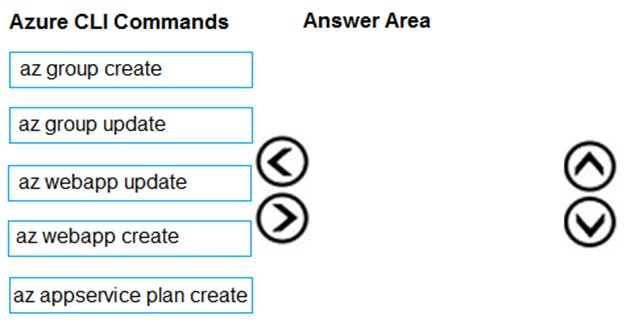
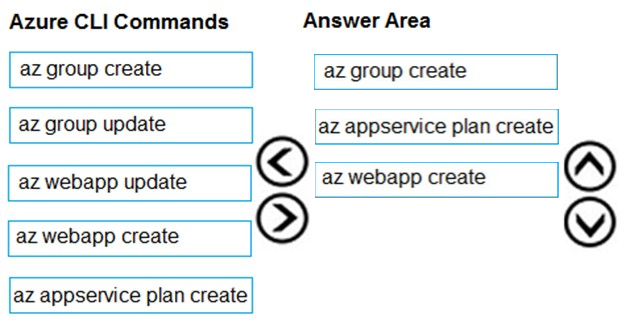
Secure01
Highly Voted 3 years, 7 months agorgullini
2 years, 9 months agokags
2 years, 9 months agoNetspud
2 years, 4 months agobubbleGumStroganoff
2 years, 3 months agorohitpatil113
1 year, 10 months agoEdwardenis
3 years, 3 months agoazurelearner666
3 years agodookebroyle
2 years agoJulienYork
3 years, 6 months agolde
Highly Voted 3 years, 4 months agoazurelearner666
3 years agoEdwardenis
3 years, 3 months agopandugadu009
Most Recent 9 months, 2 weeks agojuanckar
12 months agosurprise0011
1 year, 2 months agoucskips
1 year, 3 months agoEsward
1 year, 4 months agoobeesubz5
1 year, 5 months agoEsward
1 year, 5 months agoghassen204
1 year, 6 months agojosecouva
1 year, 6 months agoEnigma___
1 year, 9 months agoxRiot007
2 years agosilvatyrant
2 years, 4 months agodookebroyle
2 years agoMev4953
2 years, 5 months agoMev4953
2 years, 5 months agoresonant
2 years, 6 months agoAmineD
1 year, 7 months agorick_cschen
2 years, 7 months agor__k
2 years, 7 months ago