

HOTSPOT -
You have a computer named Computer5 that runs Windows 10 that is used to share documents in a workgroup.
You create three users named User-a, User-b, and User-c by using Computer Management. The users plan to access Computer5 from the network only.
You have a folder named Data. The Advanced Security Settings for the Data folder are shown in the Security exhibit. (Click the Security tab).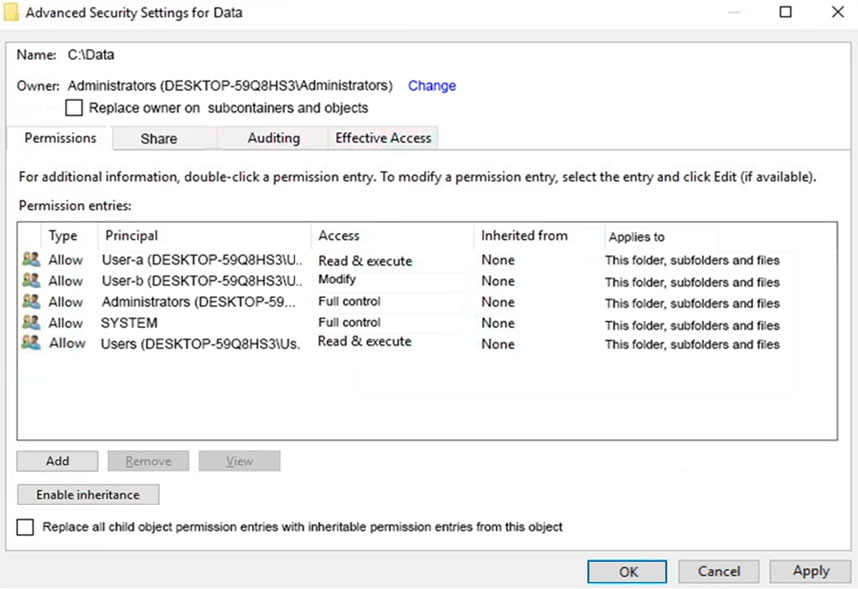
You share the Data folder. The permissions for User-a are shown in the User-a exhibit (Click the User-a tab.)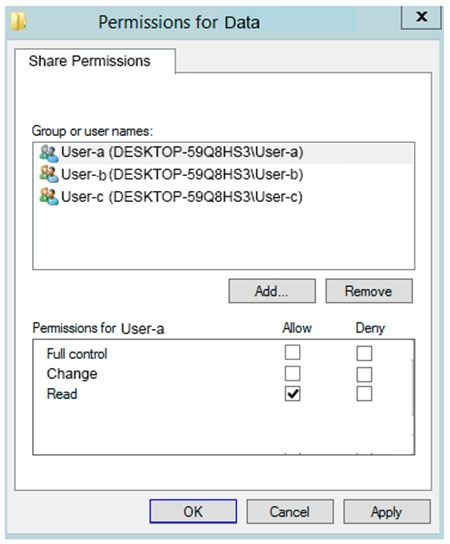
The permissions for User-b are shown in the User-b exhibit. (Click the User-b tab.)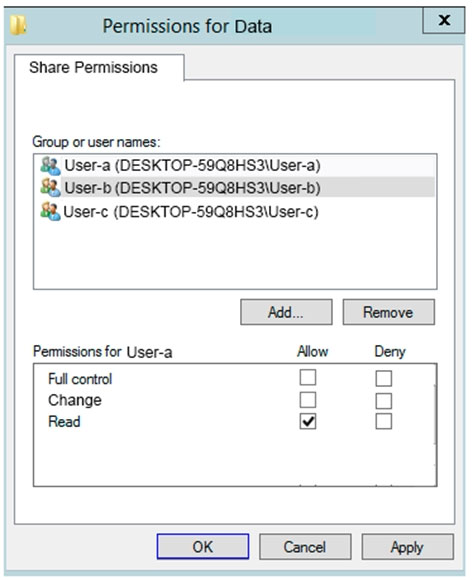
The permissions for User-c are shown in the User-c exhibit. (Click the User-c tab.)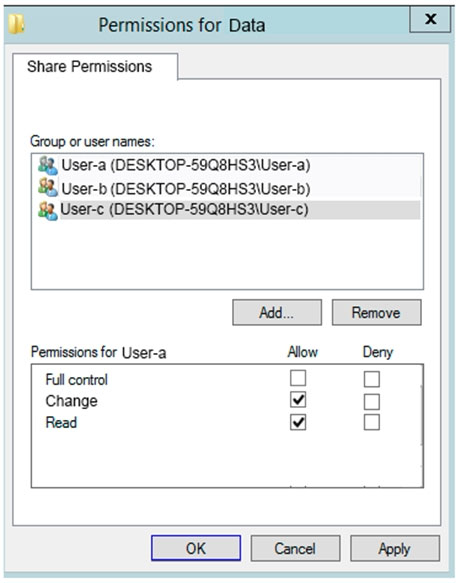
For each of the following statements, select Yes if the statements is true. Otherwise, select No.
NOTE: Reach correct selection is worth one point.
Hot Area: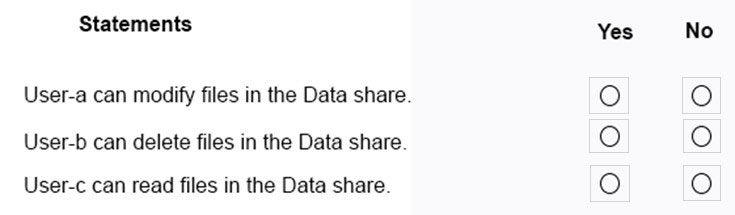
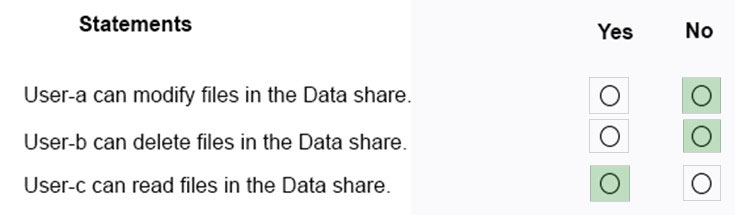
Hisandy
Highly Voted 4 years, 5 months agorendog
2 years, 9 months agoDuyons
Highly Voted 4 years, 9 months agoDuyons
4 years, 8 months agoflabezerra
Most Recent 2 years, 11 months agojcgm1990
3 years, 1 month agoMohammad283
3 years, 8 months agoLog880228
3 years, 10 months agoLog880228
3 years, 10 months agomikl
3 years, 10 months agoCARIOCA
4 years, 1 month agoSenorSpielbergo
4 years, 5 months agoModernwasnas
4 years, 8 months agoamymay101
4 years, 7 months agoChevorelli
3 years, 10 months agoChris_m
4 years, 8 months agoDivy95
4 years, 8 months agoDuyons
4 years, 8 months agoShadowankh
4 years, 4 months agoYumBum
4 years, 9 months ago[Removed]
4 years, 8 months agoHvD
3 years, 7 months ago