

DRAG DROP -
You develop a web application.
You need to register the application with an active Azure Active Directory (Azure AD) tenant.
Which three actions should you perform in sequence? To answer, move all actions from the list of actions to the answer area and arrange them in the correct order.
Select and Place: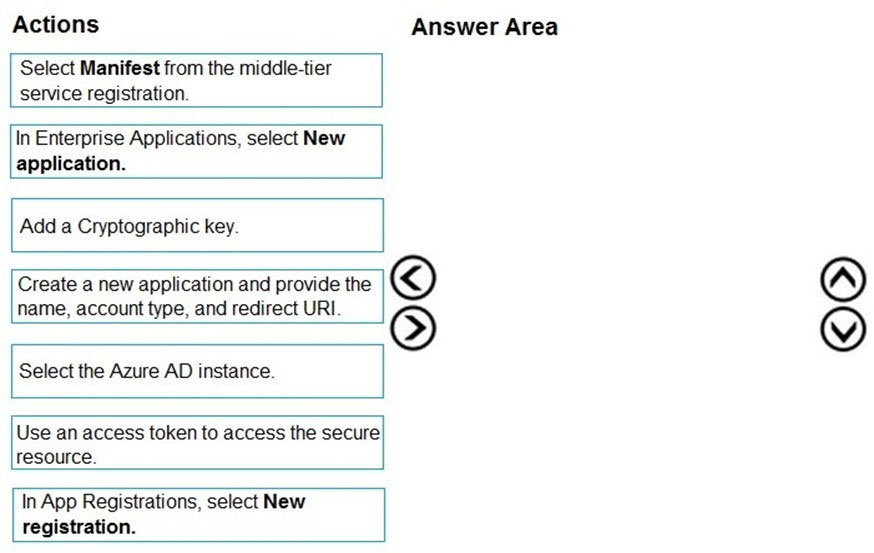

Komat
Highly Voted 4 years, 1 month agocoffecold
2 years, 2 months agotassisto
1 year, 4 months agoAnonymousJhb
4 years agoCornholioz
4 years agomonniq
3 years, 10 months agoArchimedes
3 years, 11 months agoriteshsiotiya
3 years, 4 months agoprofesorklaus
Highly Voted 3 years, 11 months agoCiupaz
Most Recent 11 months, 2 weeks agoJH81
1 year, 6 months agoKrishTeam
1 year, 5 months agoaragones
1 year, 7 months agoOPT_001122
2 years agohubekpeter
2 years, 1 month agoTheExamMaster2020
2 years, 1 month agoEltooth
2 years, 6 months agoBasant11
2 years agomeoukg
2 years, 9 months agoMev4953
2 years, 11 months agojohn4p
3 years agocoffecold
2 years, 2 months agoLucario95
3 years, 1 month agomimi21212152
3 years, 1 month agoAJ309
3 years, 3 months agoGigaCaster
3 years, 5 months agoDouDouQin
3 years, 5 months ago