

DRAG DROP -
Your network contains a Skype for Business Server 2015 infrastructure and a Microsoft Exchange Server 2013 organization.
You have three distribution groups. The groups are configured as shown in the following table.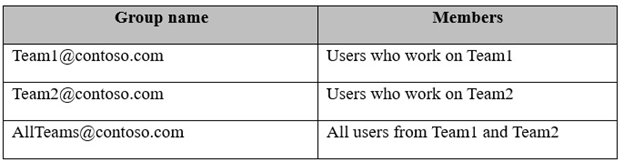
You need to ensure that all of the users on Team1 and Team2 can answer calls that are in the same queue. Users must be able to choose when they want to participate in the queue.
Which three actions should you perform in sequence? To answer, move the appropriate actions from the list of actions to the answer area and arrange them in the correct order.
Select and Place: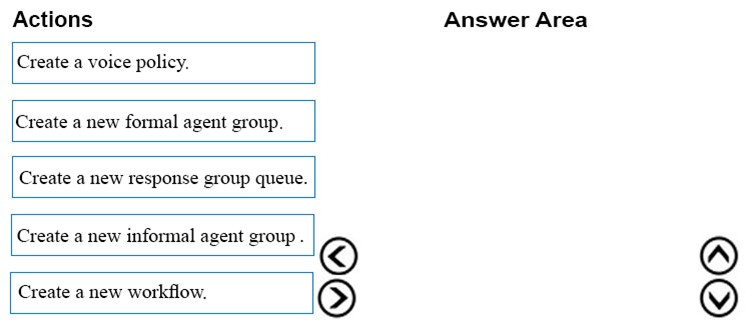
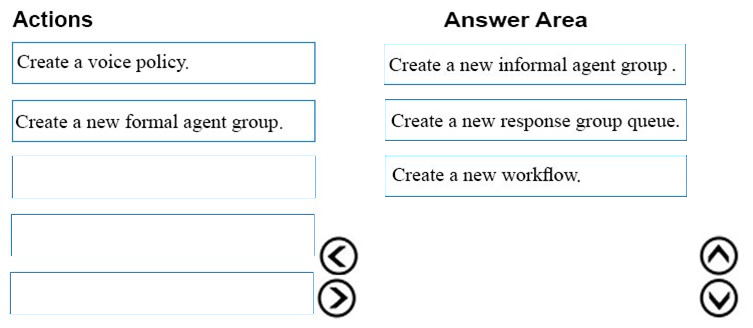
burattin
4 years, 8 months ago