

DRAG DROP -
You are configuring the relationships between the following tables.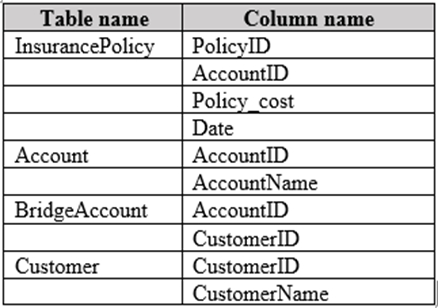
A customer can have multiple accounts. An account can only be associated to one customer. Each account is associated to only one insurance policy.
You need to configure the relationships between the tables to ensure that you can create a report displaying customers and their associated insurance policies.
How should you configure each relationship? To answer, drag the appropriate cardinalities to the correct relationships. Each value may be used once, more than once, or not at all. You may need to drag the split bar between panes or scroll to view content.
NOTE: Each correct selection is worth one point.
Select and Place: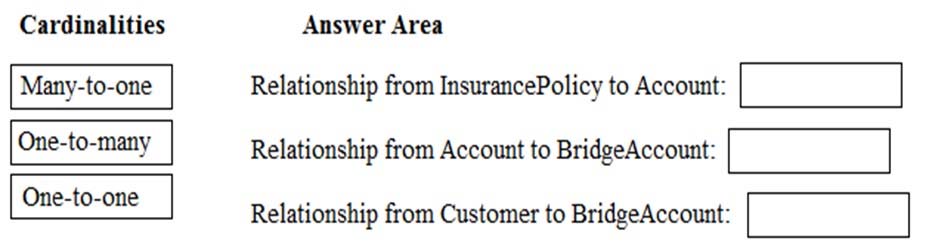
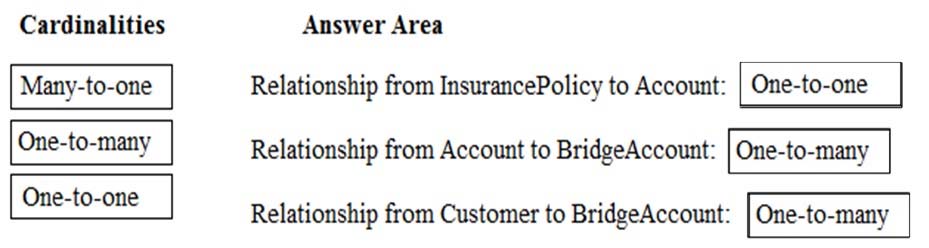
Hien
Highly Voted 5 years, 10 months agorhsdeal
5 years, 10 months agomaggie4
4 years, 6 months agorhsdeal
Highly Voted 5 years, 10 months agonemanjaandic
Most Recent 4 years, 4 months agoLhouss
4 years, 6 months agoMar_tin
4 years, 7 months agoCDL
4 years, 7 months agojackPee
4 years, 9 months agotsgie
4 years, 9 months agowifaq
5 years agocalibear
5 years, 4 months agoJrestrepo
5 years, 3 months agodebuu
4 years, 11 months agoAhmadov_10
5 years, 5 months agomohroshdy
5 years, 6 months agomoodi86
5 years, 6 months agoAkaChilala
5 years, 7 months agoAnetaK
5 years, 7 months agoJohnFan
5 years, 6 months agoJohnFan
5 years, 6 months agoJohnFan
5 years, 6 months agoJohnFan
5 years, 6 months agoJohnFan
5 years, 6 months agoAnetaK
5 years, 6 months agoAnetaK
5 years, 6 months agoborut
4 years, 10 months agoborut
4 years, 10 months agoTof
5 years, 8 months agoEchicken69
4 years, 12 months agoMo2011
4 years, 10 months ago