

You have the following table named Location.
The GeoCode column represents the country where each customer is located.
You create a map visualization as shown in the exhibit. (Click the Exhibit tab.)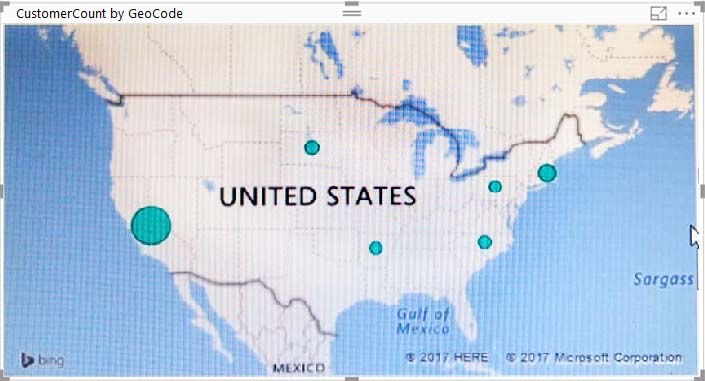
You need to ensure that the map displays the country locations.
What should you do?
Nishant
Highly Voted 5 years, 4 months agoAgustin
4 years, 11 months agoAgustin
Highly Voted 4 years, 11 months agoLhouss
Most Recent 4 years, 5 months agoMar_tin
4 years, 6 months agoCDL
4 years, 6 months agoyuxi
4 years, 9 months agoImadq
4 years, 11 months agoAgustin
4 years, 11 months agoMange
4 years, 11 months agoDeepo95
4 years, 11 months agoraspberry
5 years, 2 months agoCorinnaK
5 years, 6 months agoCorinnaK
5 years, 6 months agoCorinnaK
5 years, 6 months agorhsdeal
5 years, 8 months ago3water
5 years, 8 months agoJohnFan
5 years, 5 months agoJohnFan
5 years, 5 months agorhsdeal
5 years, 9 months agoHien
5 years, 8 months agorhsdeal
5 years, 8 months agoBrunobsv
5 years, 6 months ago