

DRAG DROP -
You need to configure check printing for Munson's.
Which four actions should you perform in sequence? To answer, move the appropriate actions from the list of actions to the answer area and arrange them in the correct order.
Select and Place: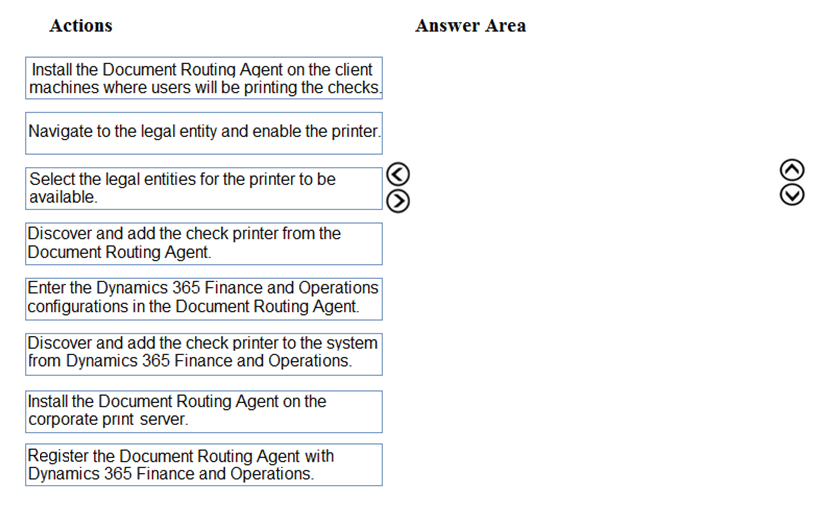
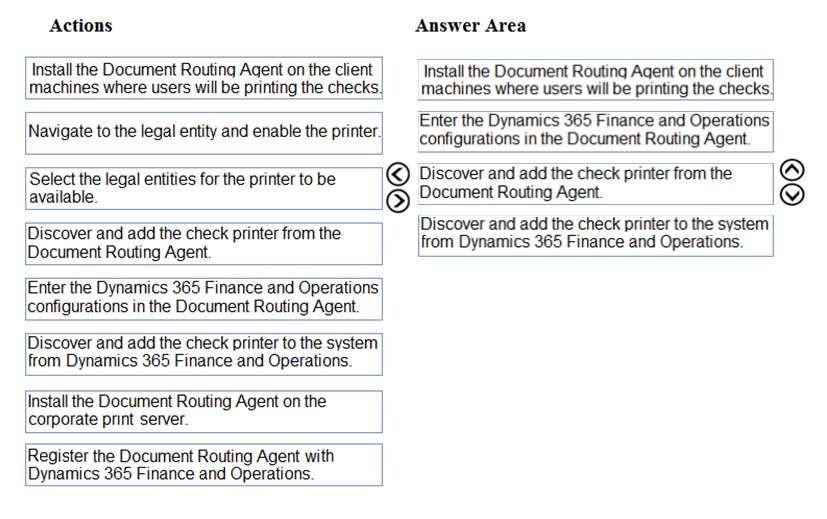
Nouman047
3 years, 6 months agoru4dynamics
4 years, 4 months agoKonradW74
4 years, 6 months agoTBM1987
4 years, 6 months agoBarry1981
4 years, 5 months agololll
4 years, 4 months ago