

HOTSPOT -
You have a computer named Computer1 that runs Windows 10. Computer1 contains a folder named Data on drive C. The Advanced Security Settings for the
Data folder are shown in the exhibit. (Click the Exhibit tab.)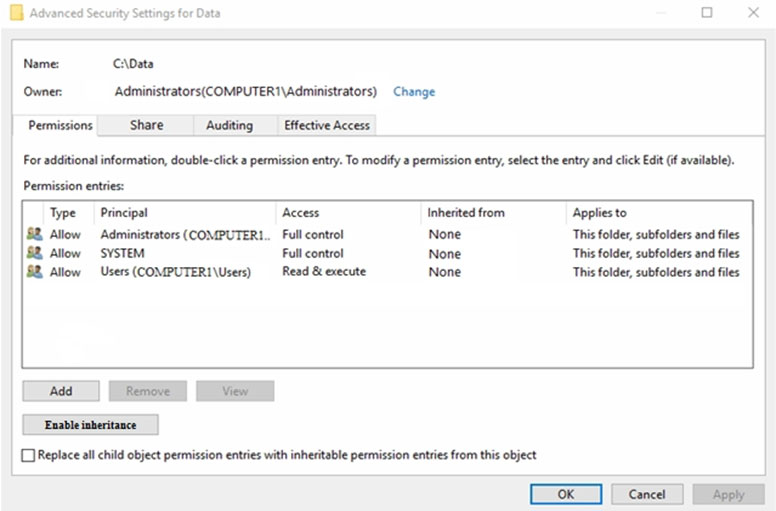
You share C:\Data as shown in the following table.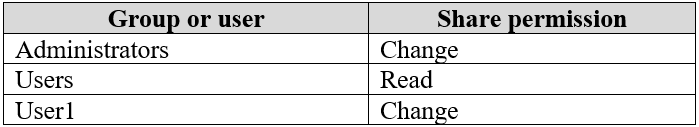
User1 is a member of the Users group.
Administrators are assigned Full control NTFS permissions to C:\Data.
For each of the following statements, select Yes if the statement is true. Otherwise, select No.
NOTE: Each correct selection is worth one point.
Hot Area: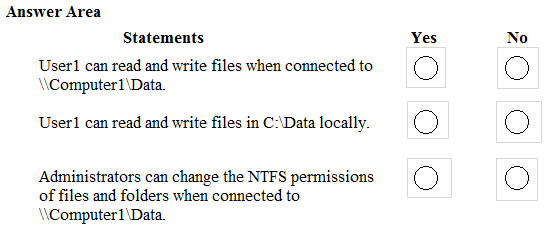
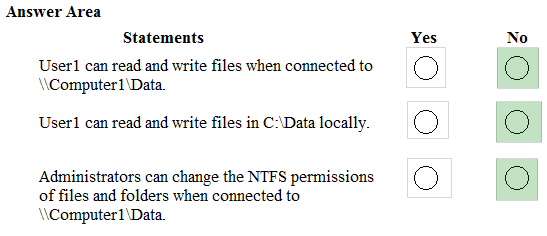
Anthony_2770
Highly Voted 4 years, 7 months agoThijstr
4 years, 5 months agoAVP_Riga
4 years, 3 months agoAVP_Riga
4 years, 3 months agoWilltic
3 years, 5 months agoneobahamutk
3 years, 4 months agoDuyons
Highly Voted 4 years, 7 months agoJePe
Most Recent 2 years, 1 month agoHenry78
2 years, 10 months agotf444
3 years, 11 months ago99redeyeflight
3 years, 3 months agoPerycles
4 years, 2 months agoAVP_Riga
4 years, 3 months agoAVP_Riga
4 years, 3 months agoMr01z0
4 years, 4 months agoMyfeltf65
4 years, 5 months agoBong20
4 years, 5 months agoBong20
4 years, 5 months agoANDREVOX
4 years, 5 months agoTekwiz86
4 years, 5 months agoAVP_Riga
4 years, 3 months agosachi_j
4 years, 5 months agomikl
3 years, 9 months ago