

DRAG DROP -
You have a Microsoft Exchange Server 2019 organization.
You need to identify which accounts in Active Directory are assigned permissions to dismount mailbox databases.
How should you complete the command? To answer, drag the appropriate values to the correct targets. Each value may he used once, more than once, or not at all. You may need to drag the split bar between panes or scroll to view content.
NOTE: Each correct selection is worth one point.
Select and Place: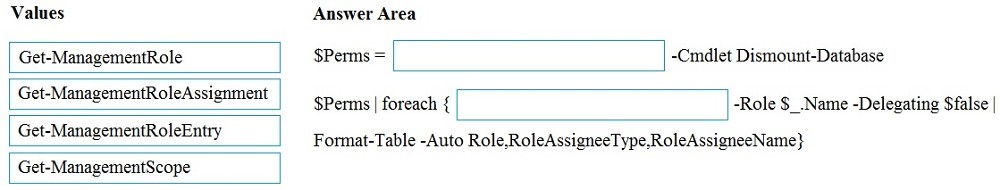
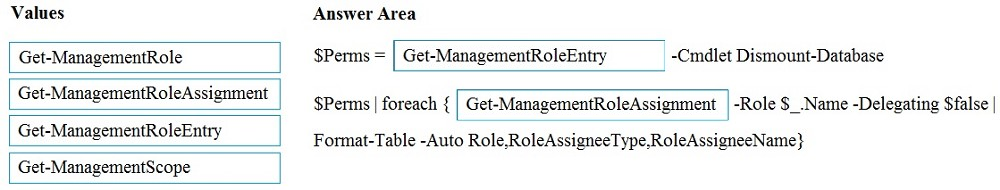
Jayaprae
4 years, 4 months agodonathon
4 years, 5 months agoGracemade
4 years, 5 months agoCarlos1787
4 years, 7 months ago