

DRAG DROP -
Your network contains an Active Directory domain named contoso.com. The domain contains two servers named Server1 and Server2 that run Windows Server
2016.
Server1 has IP Address Management (IPAM) installed. Server2 has Microsoft System Center 2016 Virtual Machine Manager (VMM) installed.
You need to integrate IPAM and VMM.
Which types of objects should you create on each server? To answer, drag the appropriate object types to the correct servers. Each object type may be used once, more than once, or not at all. You may need to drag the split bar between panes or scroll to view content.
Select and Place: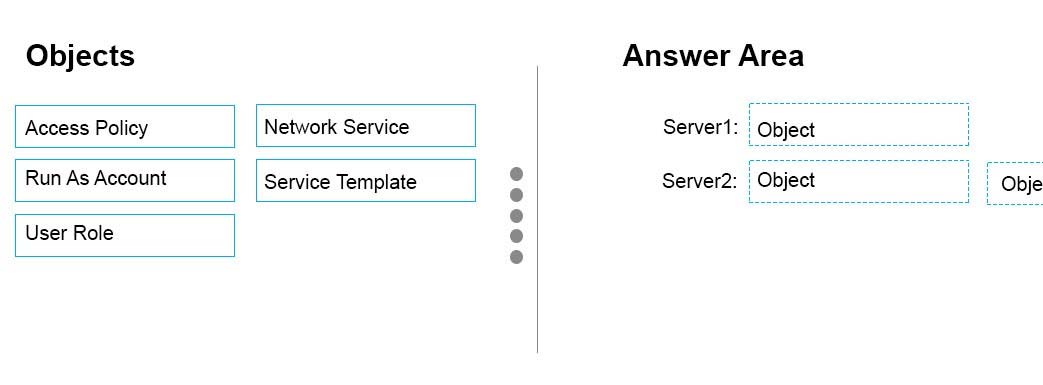
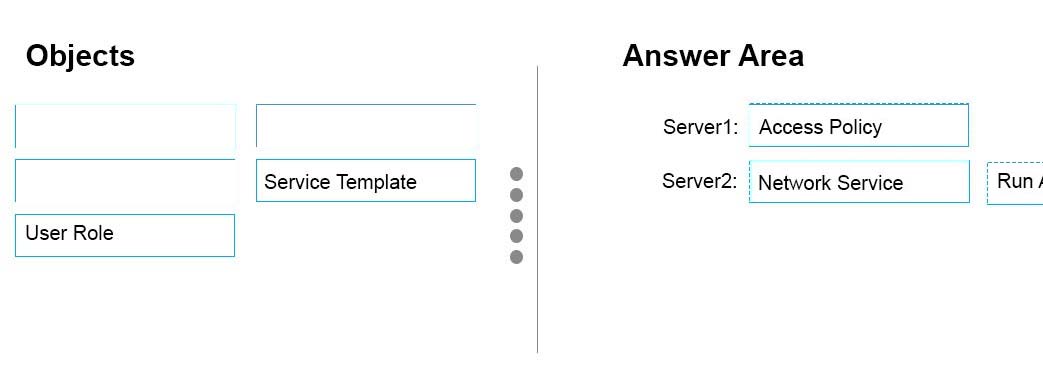
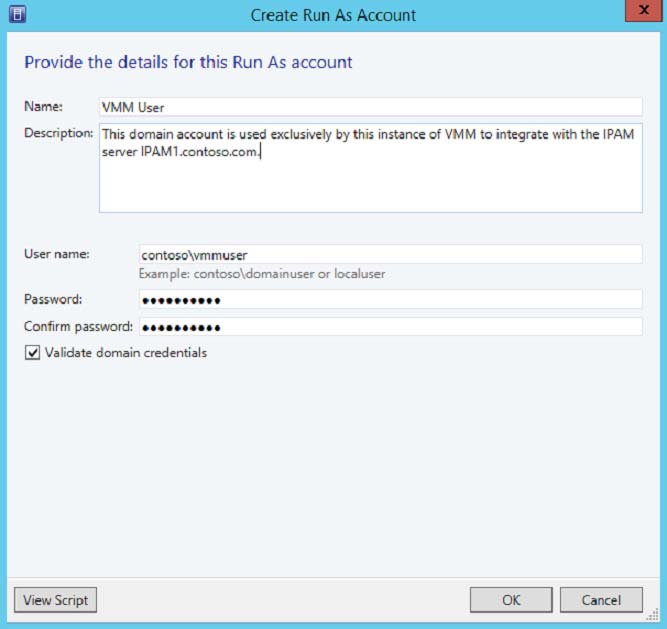
Rick06
4 years, 8 months ago