

HOTSPOT -
You manage a Dynamics 365 Sales environment.
You need to create a dashboard that lists customers and their activities. The dashboard must include tiles that are permanently displayed.
How should you configure the dashboard? To answer, select the appropriate options in the answer area.
NOTE: Each correct selection is worth one point.
Hot Area: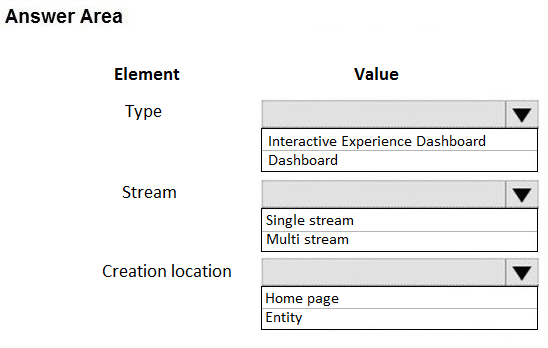
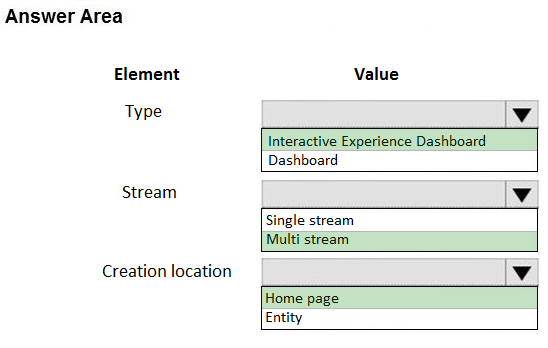
sk_cert
Highly Voted 3 years, 5 months agoHassanSarhan
3 years, 1 month agoBoxonToxonFiop
Highly Voted 3 years, 8 months agolorper
3 years, 3 months agoWASSIM2020
3 years, 7 months agoStevenjna66
Most Recent 8 months, 3 weeks agoNA1926
9 months, 3 weeks agoNA1926
10 months, 1 week agoMARIO2011
11 months, 4 weeks agodigitalyash86
1 year, 1 month agoJhagirdar
1 year, 10 months agoKratinhos
2 years, 3 months agotobban
2 years, 6 months agoryan_hoang4949
2 years, 12 months agolakshmig
3 years, 1 month agoDean0918
3 years, 5 months agoDean0918
3 years, 5 months agos_zooloo
3 years, 5 months agoaok95
3 years, 6 months agochaxta
3 years, 6 months agosynalis
3 years, 7 months agoNaiveDynamicsUser
3 years, 8 months ago