

DRAG DROP -
You are designing a virtual machine that will run Microsoft SQL Server and will contain two data disks. The first data disk will store log files, and the second data disk will store data. Both disks are P40 managed disks.
You need to recommend a caching policy for each disk. The policy must provide the best overall performance for the virtual machine while preserving integrity of the SQL data and logs.
Which caching policy should you recommend for each disk? To answer, drag the appropriate policies to the correct disks. Each policy may be used once, more than once, or not at all. You may need to drag the split bar between panes or scroll to view content.
Select and Place: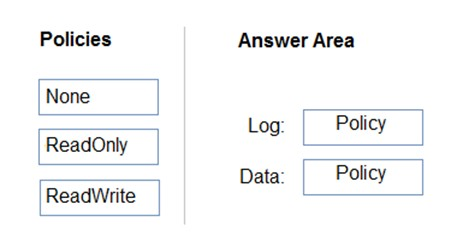
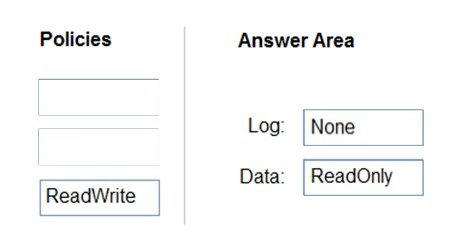
M4gnet1k
Highly Voted 4 years, 7 months agosyu31svc
3 years, 9 months agoAubinBakana
2 years, 11 months agoglam
Highly Voted 4 years, 5 months agoranjitklive
Most Recent 3 years, 3 months agoDroz36
3 years, 6 months agoazurecert2021
4 years, 5 months agokopper2019
4 years, 6 months agoJustDiscussing
4 years, 7 months agoxAlx
4 years, 7 months agoyyuryyucicuryyforme
3 years, 6 months ago